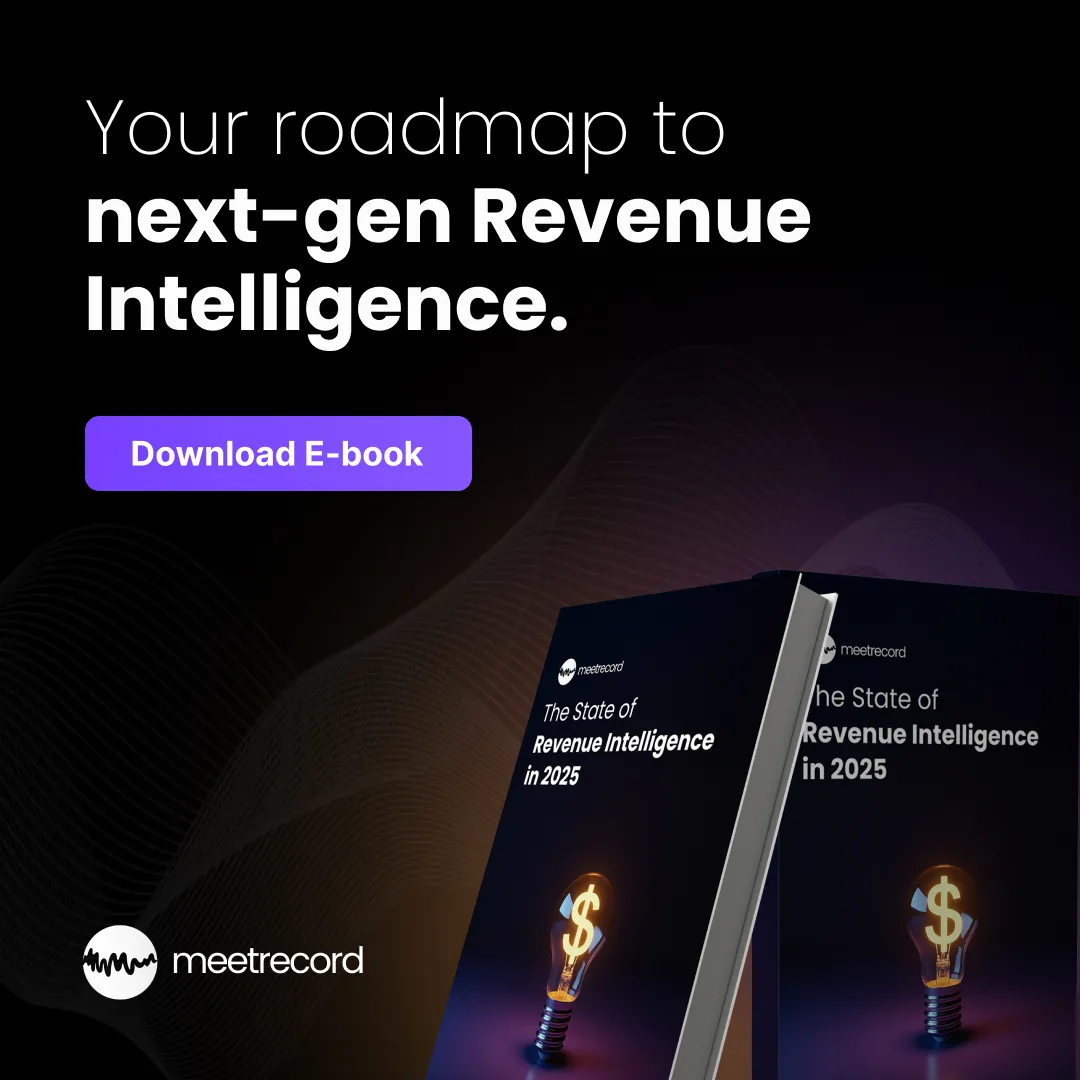Zoom is the most popular communication tool having more than 500,000 business customers. Are you one of them? Recording a zoom call is a great feature and has multiple use cases.
Zoom call recording cheet sheet
MeetRecord is a meeting intelligence tool that help you sales teams capture intelligence from customer call to close deals faster. Our notetaker join calls then record it and transcribe it. Manage your sales process and coach reps by giving spot on feedback. See Meetrecord in action here
Reasons to record a zoom meeting?
Here are top 5 reasons why you should record your meeting
Which plans allow zoom meeting recording?
Who can record a zoom call?
Zoom's native recording feature
Zoom’s in-built call recording feature can only be used by the host. There are various options to record call on your system or on cloud, following are the scenarios:
1. If you are host and are on paid plan - You can record a call on your system or on cloud
2.If you are not a host but you are on paid plan - Ask host to make you host, then start recording. You can record a call on your system or on cloud.
3. If you are not a host and you are on free plan - Ask host to make you host, then start recording. You can record call only on your system.
MeetRecord's Notetaker for Sales teams
If you are host or a participant it doesn't matter. You can use MeetRecord's notetaker join you sales calls.
How to record a zoom call?
1. Recording zoom call when on a free plan
On laptop PC/Mac:
1. Ensure that local recording is enabled. Go to Settings> Recording. Switch on local recording button.
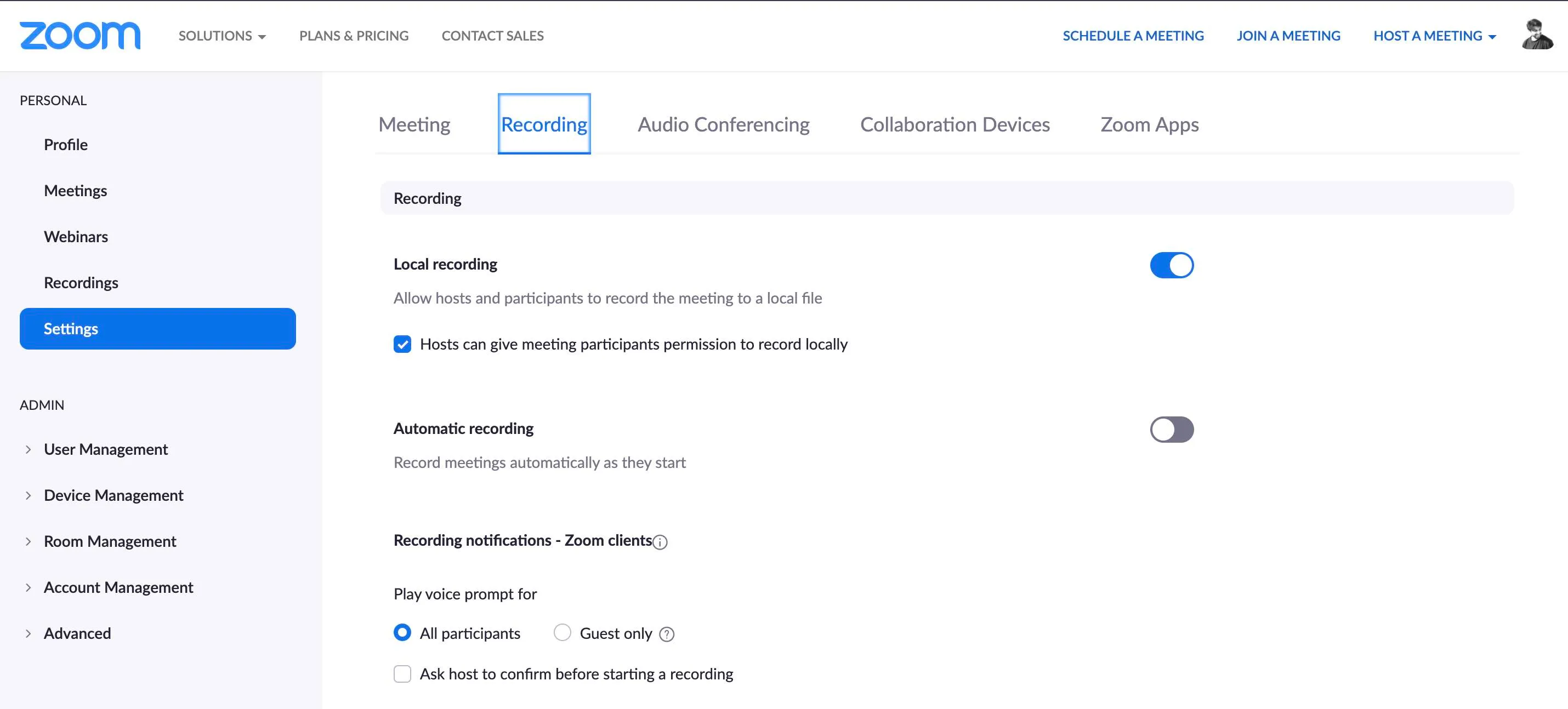
2. If automatic recording is enabled then recording will start every time you host a meeting.
3. If automatic recording is disabled, then when hosting the meeting click on “Record”. On free plan, you will have option to record only locally
4. If you are on free plan and want to do recording on cloud then use MeetRecord's notetaker to record, transcribe and get intelligence from all sales calls. Try MeetRecord here
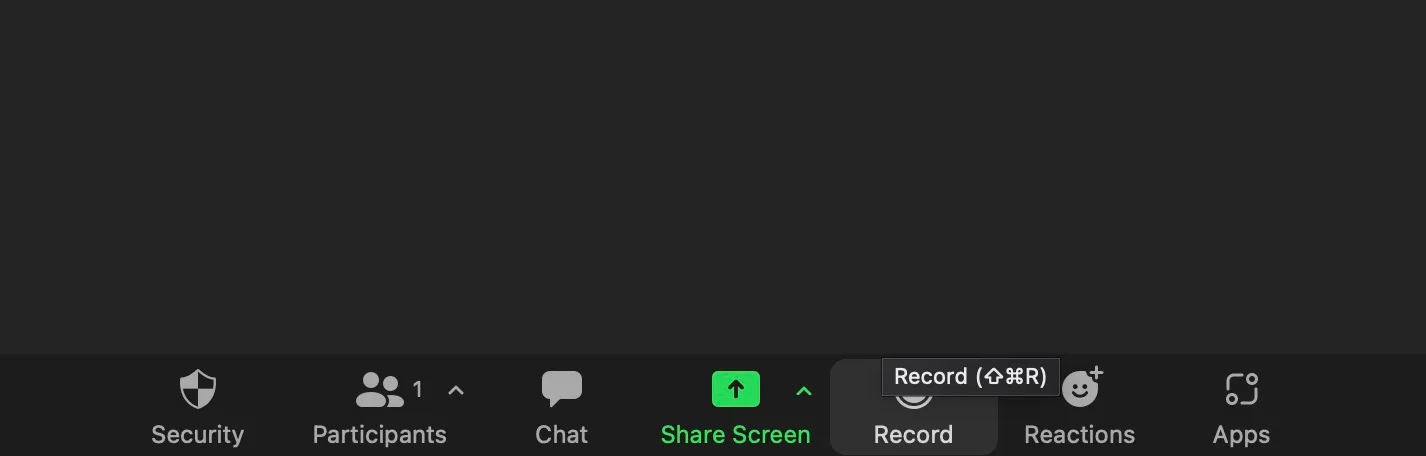
On mobile phone iphone/Android:
Zoom currently doesn’t support call recording on mobile phones on free plan. But you can use MeetRecord to let its notetaker join you sales calls.
2. Recording zoom call when on paid plan
On laptop PC/Mac:
1. Ensure that local recording is enabled. Go to Settings> Recording. Switch on local/cloud recording button. Check other setting options as well
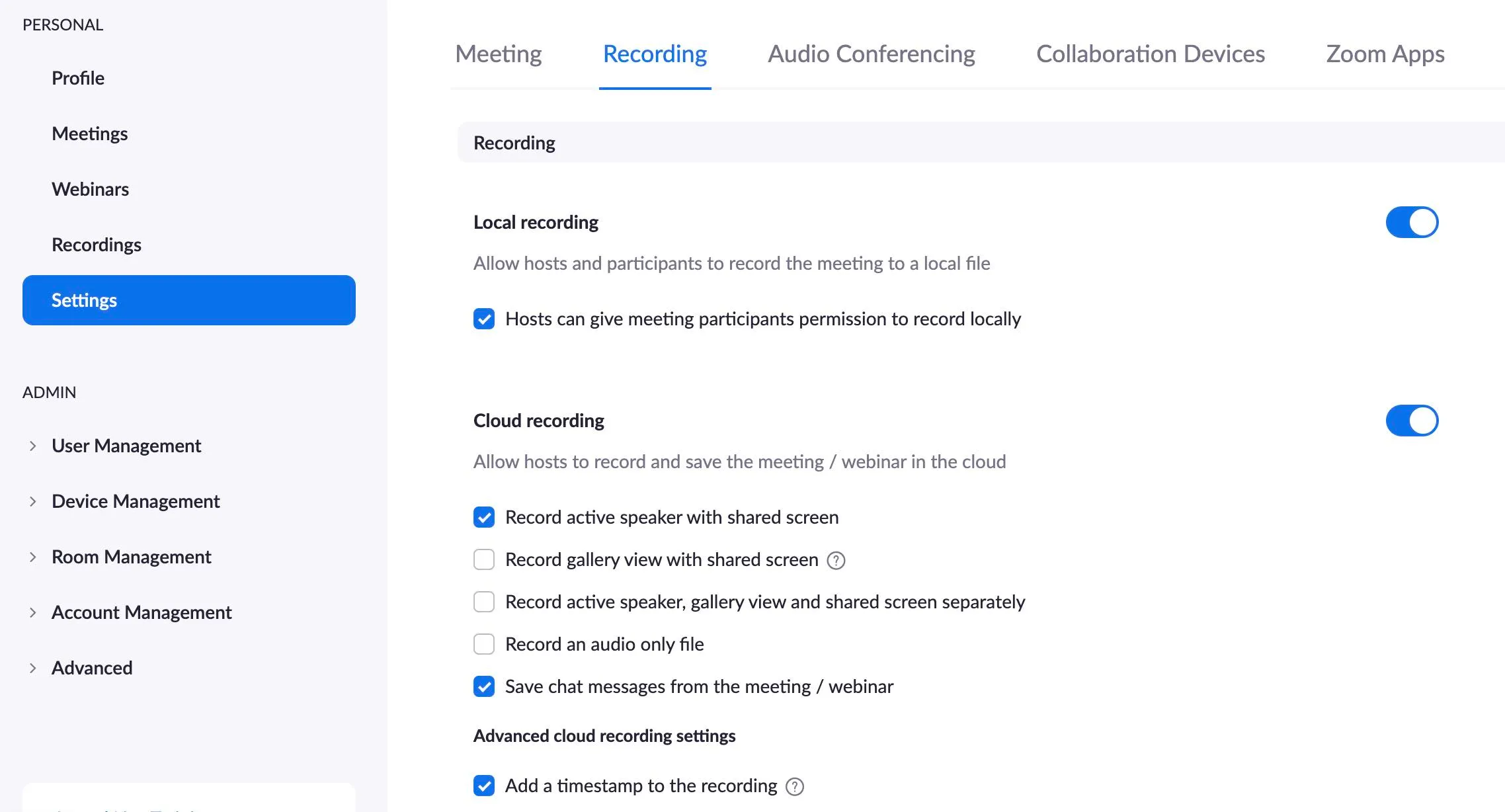
2. If automatic recording is enabled then recording will start everytime you host a meeting
3. If you automatic recording is disabled, then when hosting the meeting click on “Record”. On paid plan, you will have option to record both on cloud or locally
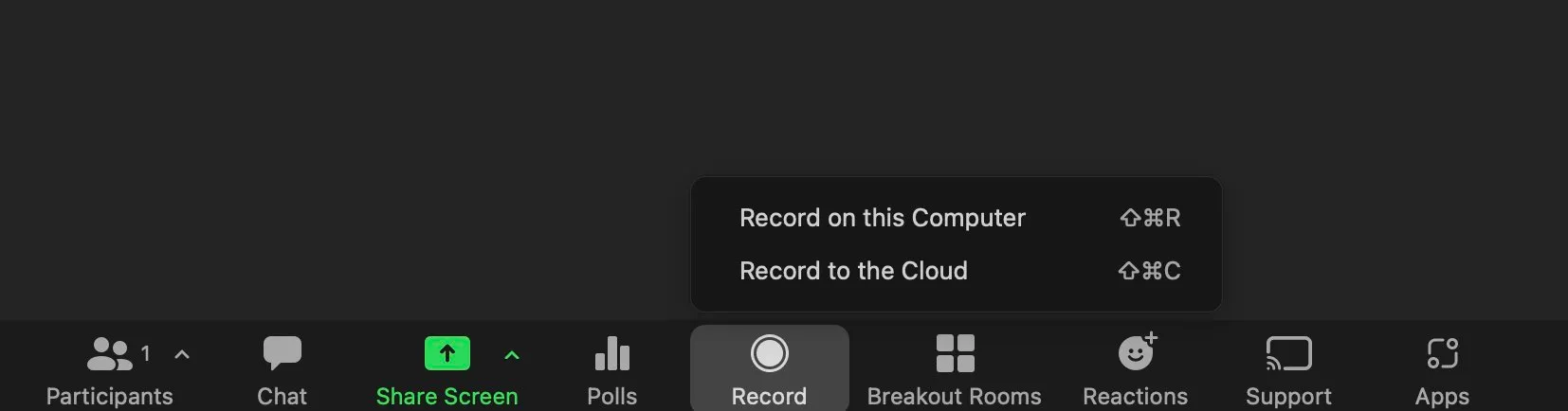
On mobile phone iphone/Android:
Zoom allow only cloud recording on mobile phones. Follow these steps to record you call:
Step 1. Start your meeting on Zoom app on your phone, and then press the "More" option to select the "Record" button.
Step 2. Recording will start and you can pause/stop recording any time.
Step 3. Once done, you can view, share, and download Zoom recordings from your Zoom account.
Can you record a Zoom call if you are not the host?
1. Using Zoom’s in-built call recording feature
Zoom native call recording feature is not available for participants. Only hosts can record the call.
If you are not a host but you are on paid plan - Ask host to make you host, then start recording. You can record a call on your system or on cloud.
If you are not a host and you are on free plan - Ask host to make you host, then start recording. You can record call only on your system.
2. Using Meeting Notetaker
Notetakers for Sales teams
1. MeetRecord.com - Goes much beyond than simple recording and transcription. Offers customized pricing to suit individual business needs. Get revenue intelligence to close deals faster, do sales coaching to measure and track teams performance, collaborate across teams seamlessly.
2. Gong - Starting $125 per month
3. Chorus - Starting $100 per month
Notetakers for other teams
1. Otter.ai
2. Fireflies.ai
3. Using third party screen recording feature:
There are few tool available which you can use to record your screen. It is advised to take permission of all involved parties when you are recording the converstation.
NOTE: Screenrecording tools would take lot of space of you memory and do check if they can capture audio well.
Screen recording tools:
1. Free Cam
2. DVDVideoSoft’s Free Screen Video Recorder
3. ShareX
4. CamStudio
Can I record a Zoom meeting as a participant?
As a participant you cannot record a zoom meeting using in-built Zoom's feature. You must request host to make you the host. But you can use MeetRecord to let its notetaker join you sales calls. MeetRecord could record you meetings even if you are a participant.
How can a host make other participant host in a zoom meeting?
Go to participants and click on "More" to see the dropdown options. Select "Make host".
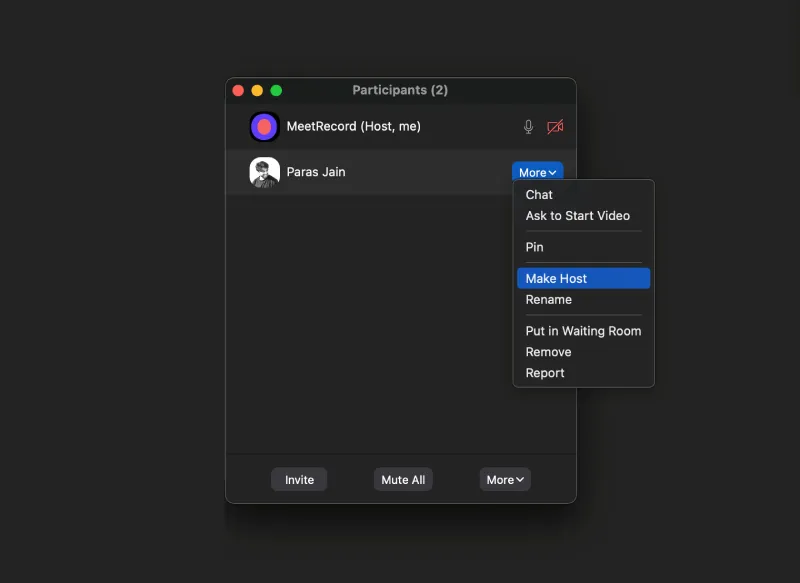
How do I record a Zoom meeting without permission?
We don't recommend recording a zoom meeting without participant's permission. Please check federal laws and your state laws before recording.
Can you record Zoom calls for free?
Yes, recording a zoom call is free.
If you are on a free plan of zoom - If you are host, you can record call for free on your compluter, but it does not allow to record on mobile.
If you are on a paid plan of zoom - If you are host, you can record call for free on your computer or on cloud
Do note that you have to a Host to have recording privileges. Each paid user is provided with 1 GB of cloud storage as default, you can buy more if needed.
Alternatively, user MeetRecord.com. It goes much beyond than simple recording and transcription. Get revenue intelligence to close deals faster, do sales coaching to measure and track teams performance, collaborate across teams seamlessly.
Will zoom know if I screen record?
Screen recording is a local system feature, Zoom won’t know if you are recording screen. Though we don’t recommend recording any meeting without participant’s permission.
Zoom automatic recording not working, how to fix?
Check if automatic recording is enable in Settings>Recording> Automatic Recording
How do I record a zoom meeting automatically?
Zoom has an option to record meetings automatically as they start, go to your settings and switch on Automatic Recording.
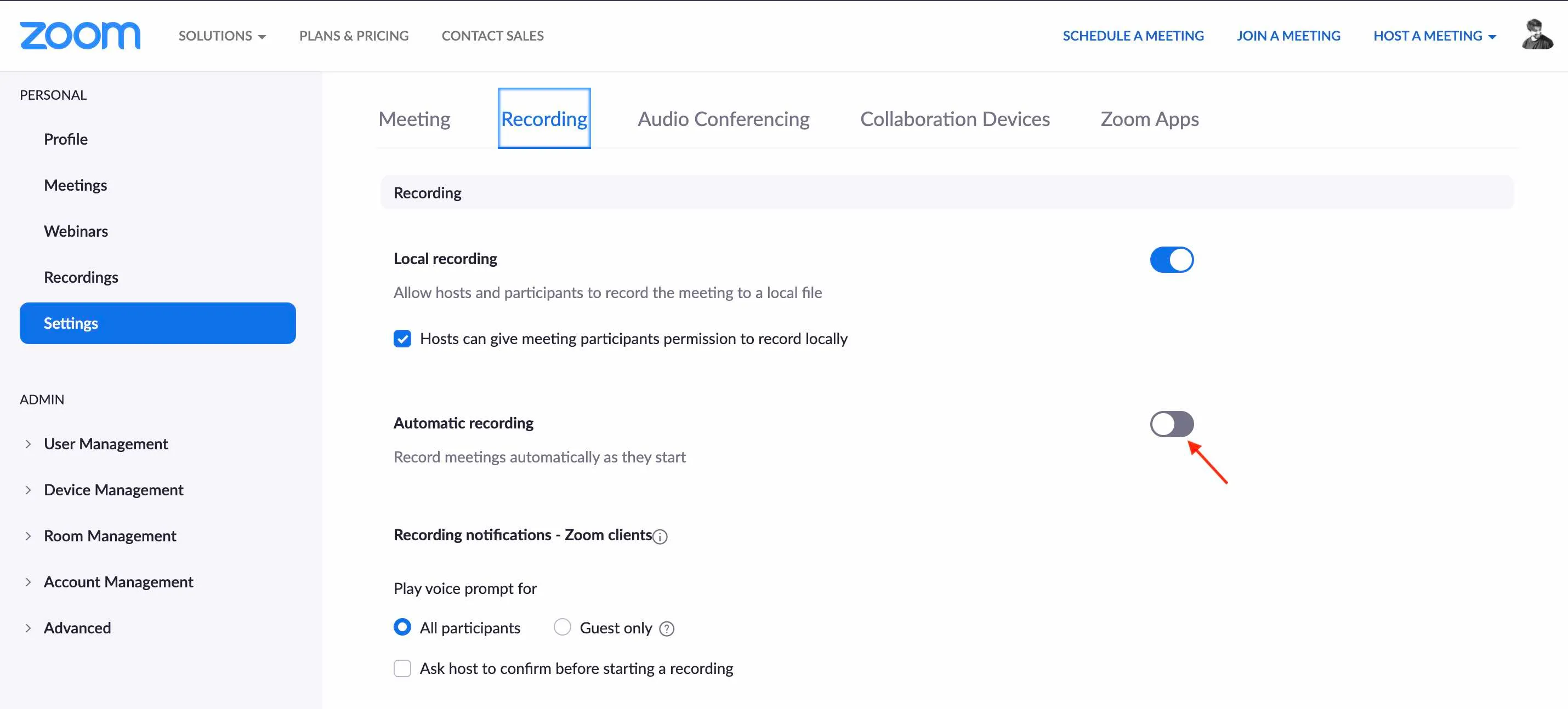
Use MeetRecord to record sales meeting on Zoom
If you are on Zoom's free plan or on paid plan, if you are host of meeting or a participant. It does not matter. MeetRecord help you with intelligence from all you sales meeting. Get your personal Notetaker to join all zoom call.
It goes much beyond then simple recording and transcription. Get revenue intelligence to close deals faster, do sales coaching to measure and track teams performance, collaborate across teams seamlessly. MeetRecord.com. Get started today.


.svg)

.webp)