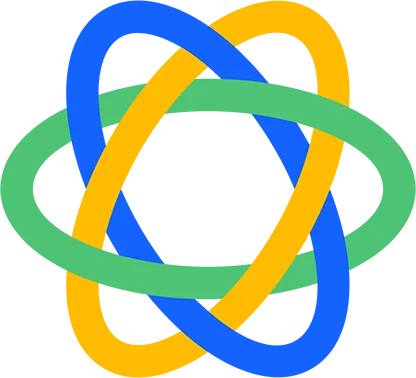Overview
MeetRecord transforms your Dialpad call recordings from speech to text, providing actionable insights. This integration allows you to easily locate specific calls, search for spoken keywords, and leverage detailed conversational intelligence to improve your sales process.
What Can This Integration Do?
- Automatic Call Sync: Sync all your Dialpad call recordings directly into MeetRecord, ensuring all your conversations are easily accessible in one place.
- Transcripts: Convert your call recordings into accurate transcripts, making it easier to review conversations and extract important details.
- Segmented Summaries: Generate detailed, segmented call summaries to highlight key moments, action items, and next steps.
- Trend Analysis: Identify trends in your calls, such as frequently discussed topics, customer sentiment, and sales objections, helping you refine your strategy.
- Performance Assessment: Analyze individual and team performance using insights from talk-to-listen ratios, response times, and adherence to scripts to improve effectiveness and outcomes.
Pre-requisites
- API Access: API keys can only be created by Dialpad customers on the Pro and Enterprise plans.
- Admin Role: Only users with Company Admin rights can create and access API keys in Dialpad.
How to Create a Dialpad API Key
- In Dialpad, go to Admin Settings > My Company > Authentication > API Key.
- Click Create New Key, and give it a name.
- Select Additional Scope and check all the required options.
- If you do not see the option to create an API key, please contact Dialpad support. For more detailed guidance, refer to this document by Dialpad.
How to Connect Dialpad with MeetRecord
- Login as Admin: Log into MeetRecord with your admin credentials.
- Navigate to the Integrations Page: Go to the Integrations page and find Dialpad under the Dialer section.
- Connect Dialpad: Click on Connect, and paste the API key you generated from Dialpad.
That’s It!
Your Dialpad calls will now automatically sync with MeetRecord, giving you access to valuable conversational insights.
Need Help?
For any assistance or additional queries, please reach out to us at support@meetrecord.com.
--> Visit our listing on Dialer's marketplace here
More Integrations
Smarter Sales.
Faster Deals.
Bigger Wins with MeetRecord.
Get started now!



.webp)