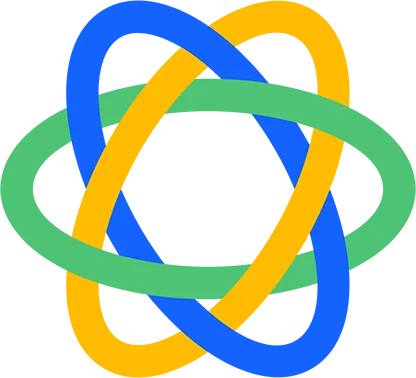Overview
Zoho CRM is a versatile platform designed to help businesses manage customer relationships and close deals efficiently. The integration between Zoho CRM and MeetRecord synchronizes essential data, providing enhanced visibility into sales activities and customer interactions. This integration allows you to access Zoho CRM data directly within MeetRecord, offering a unified view of your sales pipeline and enabling data-driven decisions.
What Can This Integration Do?
Zoho to MeetRecord:
- Deal Stage Information: Sync deal stage information from zoho to MeetRecord to track sales progress alongside customer interactions.
- Contact Sync: Automatically sync contacts involved in sales calls from zoho to MeetRecord, ensuring all participants are accurately recorded.
- Account Sync: Keep your account information up-to-date across both platforms for seamless tracking and analysis.
- Activity Sync: Sync emails and sales activities from zoho into MeetRecord for a complete view of customer engagement
.
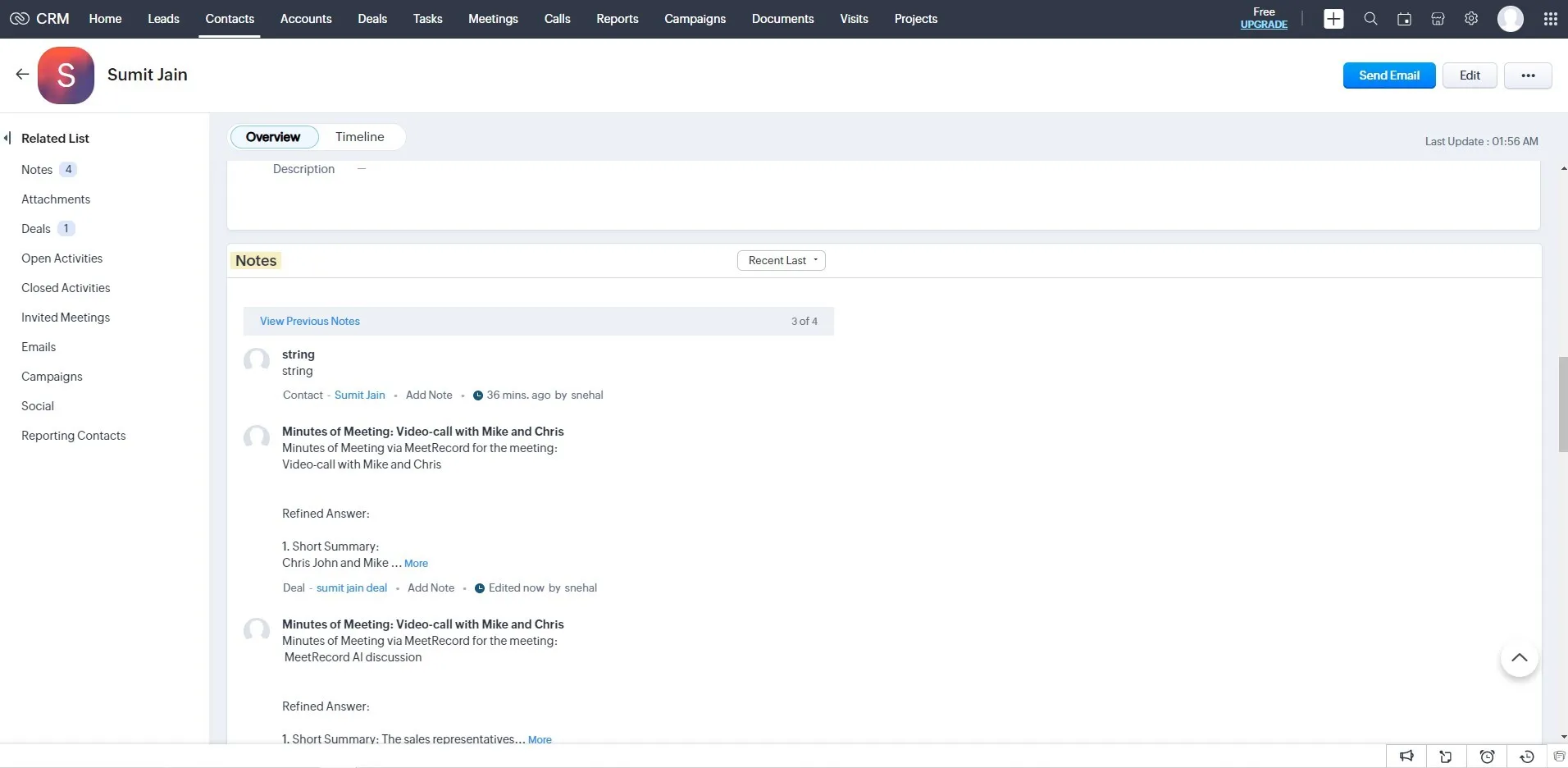
MeetRecord to zoho:
- Meeting Summary: Push meeting summaries from MeetRecord directly into zoho, keeping your sales team informed and up-to-date.
- Deal Summary: Sync detailed deal summaries from MeetRecord to zoho for improved pipeline management.
- Deal Health Score: Transfer deal health scores from MeetRecord to zoho, helping prioritize deals based on their likelihood of closing.
- Meeting Score: Include meeting scores in zoho to assess the effectiveness of each customer interaction.
- Meeting Link: Attach meeting links from MeetRecord to zoho records for easy access.
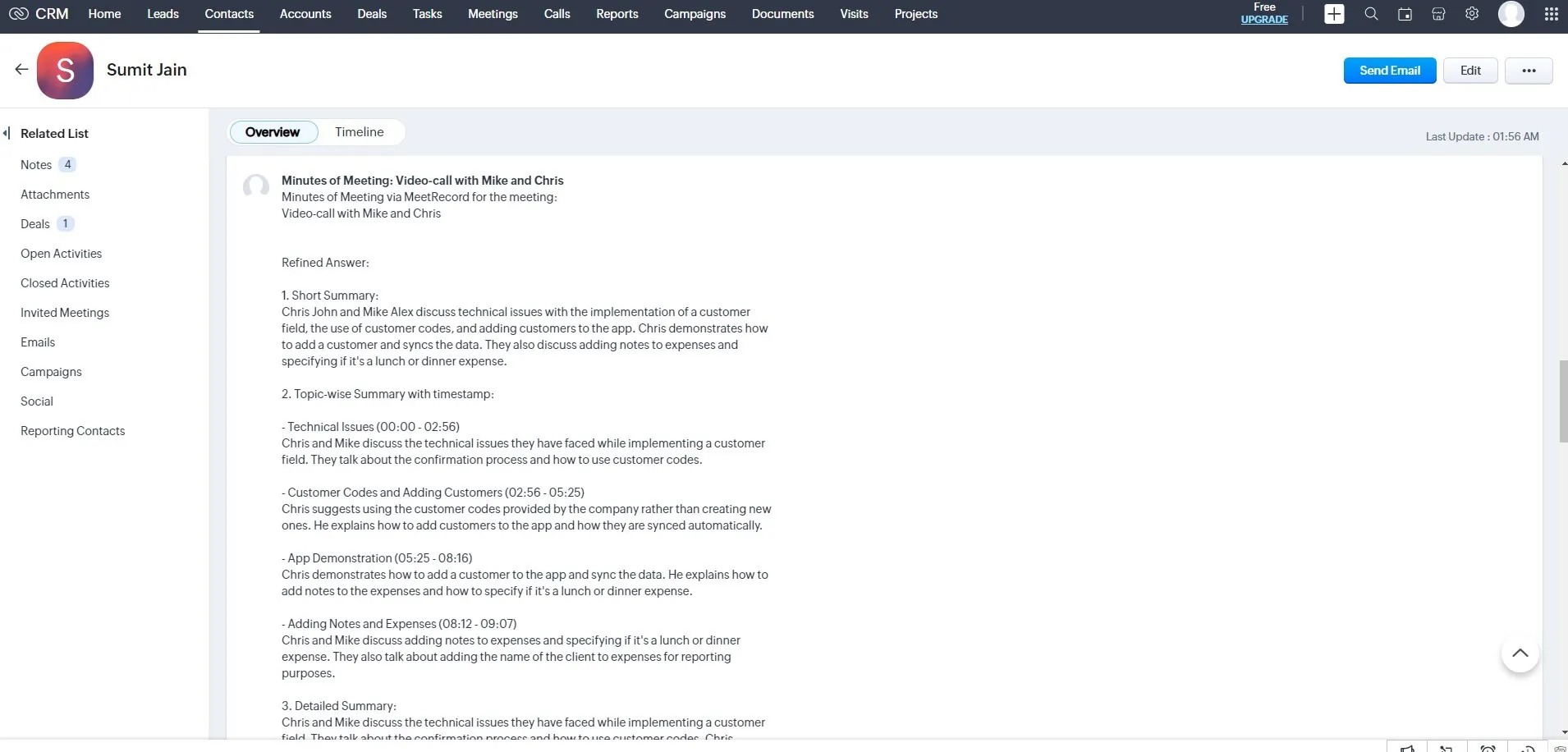
How to Integrate Zoho CRM with MeetRecord
- Go to the Integrations page in your MeetRecord Settings.
- Click on the 'Connect' button under the Zoho CRM icon.
- A new page will open to authorize Zoho CRM. Log in to your Zoho CRM account and click on "Accept."
- That’s it! You’ll be redirected to the MeetRecord Integrations page, where Zoho CRM will now appear as "Connected."
Note: Ensure that the lead's contact details are present in Zoho CRM before the meeting. If MeetRecord cannot find a matching email for participants in Zoho CRM, meeting-to-deal mapping will not occur.
--> Visit our listing on Zoom's marketplace here
FAQs
- What is MeetRecord for Zoho CRM?
MeetRecord for Zoho CRM is a managed integration that allows you to access and utilize conversation data created by MeetRecord directly within Zoho CRM, providing a seamless integration experience.
- Why should I set up a Zoho CRM integration?
Integrating Zoho CRM with MeetRecord allows your team to search and analyze conversations based on Zoho CRM properties and enrich your Zoho CRM records by pushing conversation data from MeetRecord. This integration significantly enhances the quality and depth of your Zoho CRM data, making it more actionable and valuable for your sales processes.
- What permissions are required to connect Zoho CRM to MeetRecord?
To successfully connect Zoho CRM to MeetRecord, you must have Admin permissions in both platforms.
- Why should I set up an integration user?
We recommend using a dedicated integration user to maintain the stability of your connection. If the user who initially set up the integration is deactivated, the connection will be lost. By using a dedicated user, you ensure that the integration remains active and uninterrupted, preventing potential disruptions.
- Can I control what Zoho CRM data is imported into MeetRecord?
Yes, you have control over which Zoho CRM properties (both built-in and custom) are imported into MeetRecord. You can use the AI Docs feature to connect and manage custom CRM fields according to your specific needs.
- How does MeetRecord use Zoho CRM data?
MeetRecord leverages Zoho CRM data to analyze conversations, providing insights and enabling you to filter data across various MeetRecord pages, including the Search and Deals pages. This integration enhances your ability to make data-driven decisions by combining sales activity data with your CRM insights.
- Can I control which MeetRecord calls are exported to Zoho CRM?
Yes, once MeetRecord is integrated with Zoho CRM, calls will automatically be associated with the relevant deals and contacts. You can manage and delete these records directly from your Zoho CRM Dashboard as needed, giving you full control over what data is stored.
- What should I set up in Zoho CRM to enable MeetRecord to push call data?
To allow MeetRecord to push call data into Zoho CRM, follow the steps to authorize the connection in Zoho CRM and ensure that the API connection is established in MeetRecord's Integrations settings.



.webp)