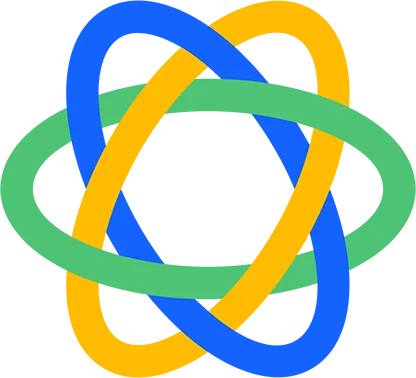Overview
Zoom Phone is a cloud-based phone system offered by Zoom, designed to provide a comprehensive communication solution for businesses. Integrating Zoom Phone with MeetRecord enhances your workflow, offering in-depth analysis and coaching insights to improve communication performance.
Integration Features
- Log Call Recordings: Automatically log all Zoom Phone call recordings in MeetRecord for easy access.
- Detailed Call Analysis: Analyze Zoom Phone calls with metrics such as talk-to-listen ratio, pause duration, and 30+ other parameters.
- AI Coaching: Utilize AI to coach your team based on their Zoom Phone calls, improving performance and adherence to best practices.
- Call Repository: Build a repository of the best calls for future reference and team training.
How to Integrate Zoom Phone with MeetRecord
- Go to the Integrations Page: In MeetRecord, navigate to the Integrations page and click on Dialer.
- Select Zoom Phone: Choose Zoom Phone from the list and click Connect.
- Login to Zoom: You will be redirected to Zoom Phone. Enter your username and password, then approve the connection.
- Complete the Integration: Once authorized, Zoom Phone will be successfully connected to MeetRecord.
Pre-requisites for Zoom Phone Integration
- You must have an active Zoom Phone subscription.
- Auto-Record Must Be Enabled: In Zoom, navigate to Account Management > Account Settings and ensure Automatic Call Recording is enabled.
Need Help?
For further assistance, feel free to contact our support team at support@meetrecord.com
--> Visit our listing on Zoom's marketplace here
More Integrations
Smarter Sales.
Faster Deals.
Bigger Wins with MeetRecord.
Get started now!



.webp)