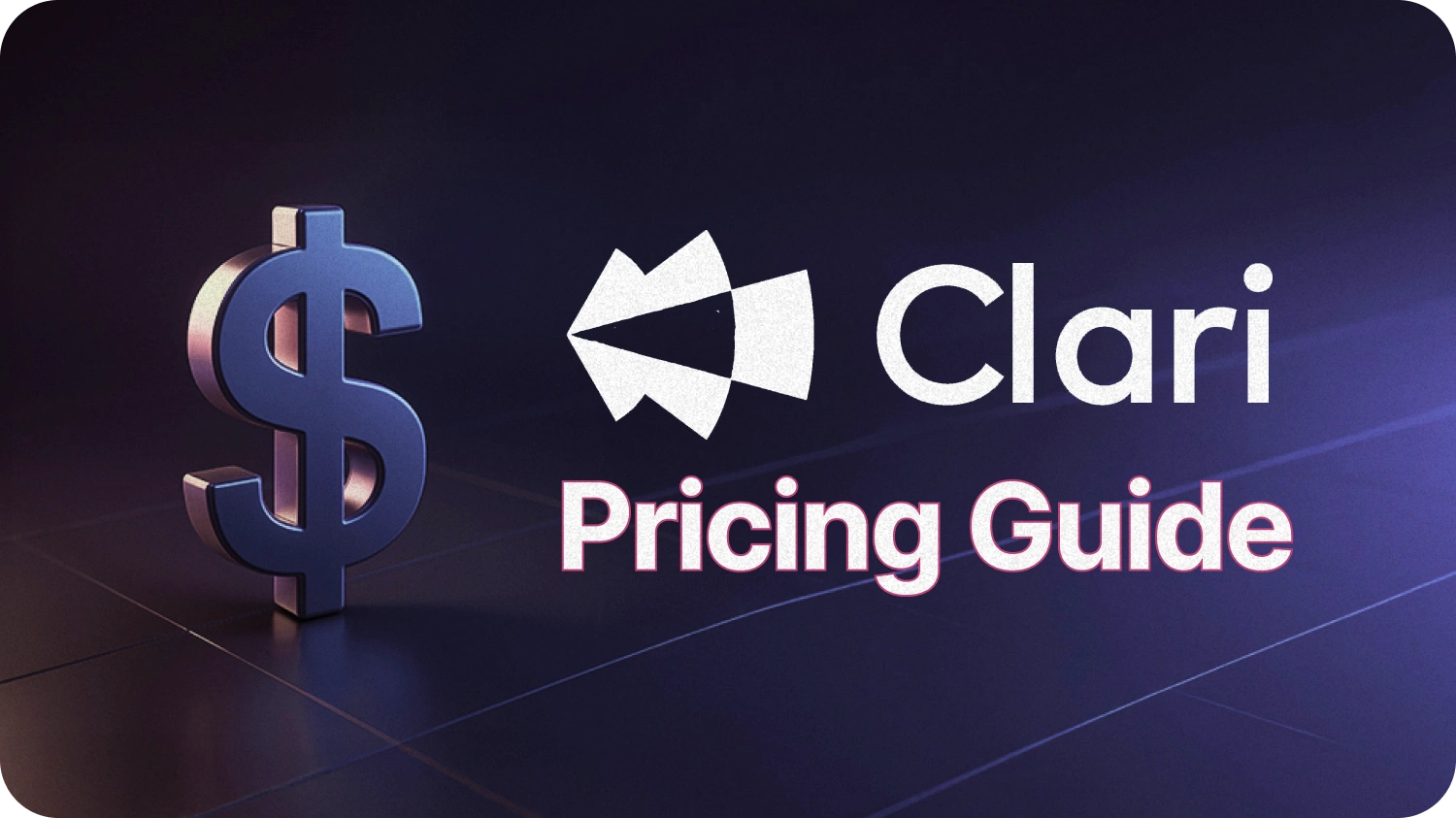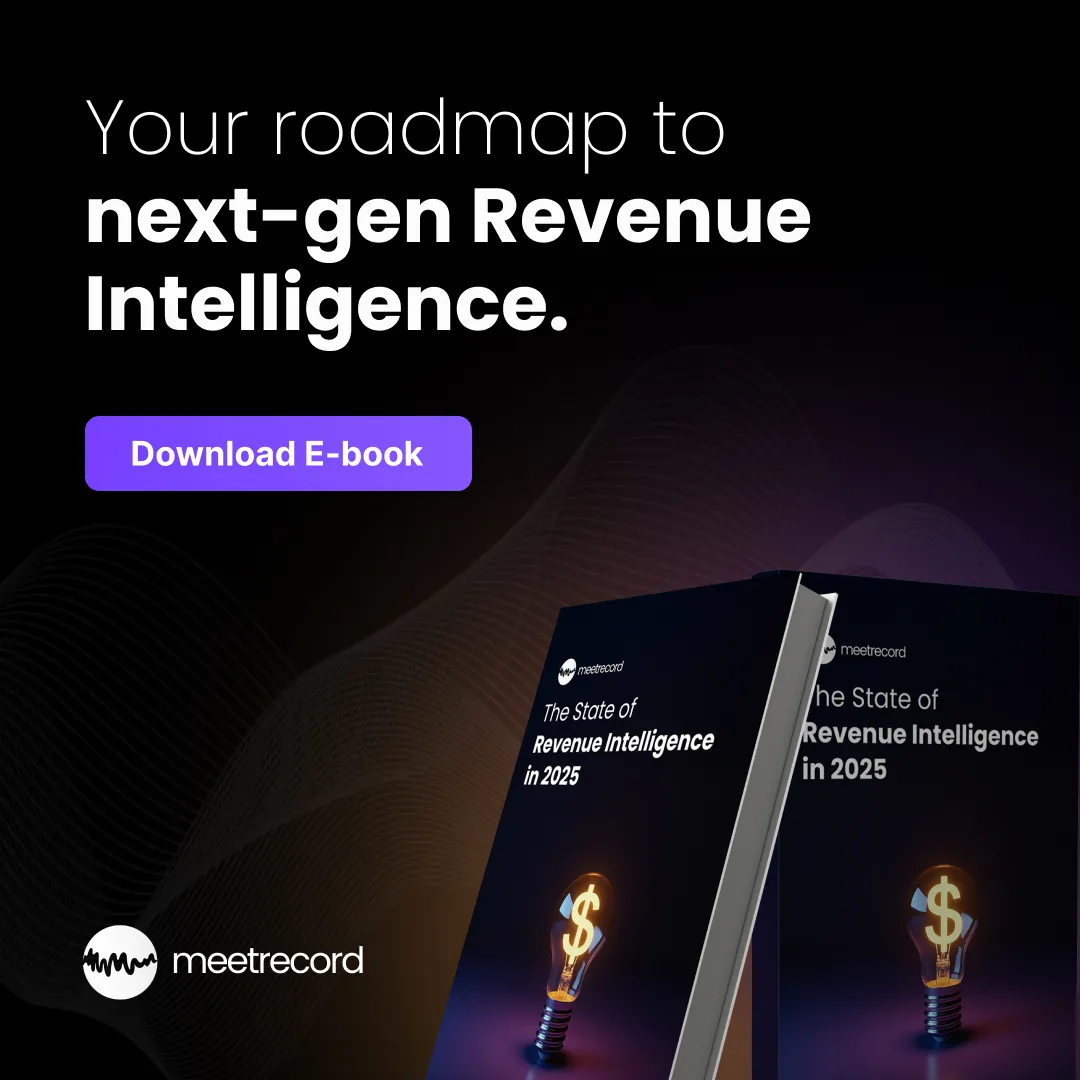The rapid evolution of artificial intelligence is transforming sales engagement. Businesses are turning to AI-powered sales tools to optimize processes and boost conversion rates. In fact, sales representatives currently spend only around 28-30% of their time actually selling, with the rest consumed by manual tasks and data entry. AI cold calling software automates many of these repetitive tasks, freeing reps to focus on high-value activities that drive revenue.
AI cold calling tools offer features like intelligent lead prioritization, real-time call transcription, and AI-driven coaching prompts. These capabilities streamline outreach and improve close rates by making every call more efficient and personalized. Studies have shown that companies using AI in sales saw more than a 50% increase in leads, along with significant reductions in call handling time and costs. Clearly, AI assistance can be a game-changer for cold calling and sales development efforts.
In this article, we’ll explore the top 10 AI cold calling software solutions in 2025 that can enhance your sales pipeline and elevate your team’s performance. From conversation intelligence platforms that analyze and coach your calls, to AI-driven dialers that can even call prospects autonomously, these tools represent the cutting edge of sales technology.
Let’s dive in!
Top 10 AI Cold Calling Software Comparison Table
| Software Name | Key Features | Pricing Details |
|---|---|---|
| MeetRecord | AI-powered conversation intelligence, call recording & coaching analytics | Custom pricing (tailored via demo) |
| Dialpad | Real-time transcriptions, AI voice intelligence & insights | Starts at $20/user/month (Standard) |
| Salesken | Real-time AI cues during calls, sales analytics dashboard | Contact for pricing (custom plans) |
| Insight7 | Customer sentiment analysis, call analytics & dashboards | Starts at $15/user/month (Basic) |
| Fireflies.ai | Automated call recording, searchable transcripts & summaries | Free tier; Pro plan $10/user/month |
| Air.ai | AI voice agent for calls, human-like conversations & CRM integration | Contact for pricing (enterprise-level) |
| OutplayHQ | Multi-channel outreach sequences, AI insights, sales engagement | Starts at $30/user/month (Starter) |
| InsideSales | AI sales engagement (Playbooks), lead scoring & automation | Contact for pricing (enterprise plans) |
| ZoomInfo | B2B contact intelligence, intent data, AI call analysis (Chorus) | Contact for pricing (varied packages) |
| HubSpot | Comprehensive CRM, built-in calling & conversation intelligence | Free CRM; Sales Hub from $50/month |
Best AI Cold Calling Software in 2025
1. MeetRecord
MeetRecord leads the pack as a Revenue Intelligence and sales coaching platform that supercharges cold calling with AI-driven insights. It isn’t a dialer itself, but rather a conversation intelligence tool that integrates with your calling systems (e.g. phone dialers, Zoom, CRM) to record and analyze every sales call. MeetRecord uses advanced AI to transcribe conversations, analyze sentiment, and generate coaching feedback in real time. It even offers an AI sales role-play module, enabling reps to practice cold calls with a lifelike AI agent for training purposes. By turning each customer interaction into actionable data, MeetRecord helps teams refine their messaging and improve cold call outcomes through continuous learning and coaching.
.png)
Key Features:
- AI-Powered Conversation Intelligence: Automatically records and transcribes calls, then analyzes them for keywords, sentiment, and outcomes. Every call is turned into rich data for review
- Real-Time Call Coaching: Provides instant, context-aware cues during live calls (e.g. objection handling tips or reminder of key value props) to guide reps toward successful outcomes.
- AI Sales Roleplay Simulator: Allows sales reps to practice cold calling in a safe environment with AI-driven virtual prospects, honing their skills in handling objections and different scenarios.
- Customizable Analytics Dashboards: Tracks metrics like talk-listen ratio, call sentiment trends, and conversion rates. Identifies patterns of top performers to replicate success across the team.
- Seamless Integrations: Connects with popular CRMs and dialers (Salesforce, HubSpot, etc.) so call records and insights automatically log into existing workflows. This ensures coaching insights are embedded into your sales process rather than siloed.
- Deal Intelligence & Pipeline Analysis: Beyond calls, MeetRecord’s AI examines pipeline activity (e.g. emails, deal stages) to flag at-risk deals and key buyer signals. It can score deals and highlight where to focus to boost win rates.
Pros:
- Deep Revenue Insights: Rich conversation analytics and revenue intelligence help pinpoint what’s working on calls and what isn’t, enabling continuous improvement.
- Sales Rep Training: AI role-play and automated call scoring make training scalable and ongoing, elevating overall team skill.
- Integration-Friendly: Works with existing dialers and CRMs to enhance current workflows instead of disrupting them.
- Scalable for All Team Sizes: Useful for small teams looking to uplevel cold calling, and for large organizations needing insight across thousands of calls.
Cons:
- Dependent on Call Volume: To get full value, you need a steady volume of calls (companies with very low call counts might not justify the investment).
- Not Suited for Individuals: Optimized for team workflows and coaching, so solo users or freelancers may see limited ROI and find the pricing and features more than they need.
Pricing Details:
MeetRecord provides customized pricing tailored to your business's unique requirements and size.Schedule a demo with us for a quote tailored to your users, call volume, and feature requirements.Best For:
Sales teams that want to leverage AI for conversation intelligence and coaching to boost their cold calling success. If you are focused on improving call quality, rep training, and data-driven sales strategy – and you already have a calling system or dialer in place, then MeetRecord will layer on top as an intelligent coach and analytics engine. It’s ideal for organizations that prioritize insights and continuous improvement in their sales process.
MeetRecord helps you leverage AI to optimize cold calls and boost conversions like never before.
Schedule Your Demo Now
2. Dialpad
Dialpad is a versatile business communications platform that integrates voice, video, and messaging – and it has made a name for itself with powerful AI features for sales calls. As an AI-enabled phone system, Dialpad offers real-time call transcription and a Voice Intelligence engine that analyzes conversations as they happen. This means sales reps can rely on Dialpad to capture every word of a cold call and even get live insights (like sentiment analysis or suggested responses).
Key Features:
- Real-Time Transcription: Dialpad automatically transcribes calls on the fly with high accuracy. Reps see a live transcript, allowing them to reference details or keywords in real time without losing focus on the conversation.
- Voice Intelligence & Sentiment Analysis: The AI not only transcribes but also analyzes tone and keywords. It can detect customer sentiment and highlight moments (e.g., when a competitor is mentioned or when a customer sounds frustrated).
- Seamless Integrations: Integrates with CRMs like Salesforce and HubSpot, as well as collaboration tools like Slack. Call logs, transcripts, and recordings can auto-sync to your CRM for streamlined record-keeping
- Call Routing & Multi-Channel Communication: Beyond AI, Dialpad is a full cloud phone system with advanced call routing, voicemail drop, as well as video conferencing and SMS – enabling you to reach prospects on multiple channels from one platform.
Pros:
- Live Transcription: Captures conversations in real time so reps can stay present while having a full record to review.
- Sentiment Analysis: Detects tone shifts during calls to help adjust the approach mid-conversation.
- Multi-Channel Communication: Combines calling, video meetings, and messaging for complete outreach flexibility.
- Strong Integrations: Works with CRMs and productivity apps for streamlined data logging.
Cons:
- Tiered Features: Advanced AI options are reserved for higher-tier plans.
- Setup Time: Configuring call routing and integrations can take initial effort.
Pricing Details:
Dialpad has a tiered subscription model (per user per month):
- Standard Plan – $20/user/month: Includes the core business phone system features, unlimited calling within US/Canada, SMS, basic AI transcription, and integrations. Good for small teams needing the basics.
- Pro Plan – $30/user/month: Adds on more advanced analytics, 24/7 support, global SMS, and a boost in AI features like enhanced Voice Intelligence and CRM integrations. Suitable for growing teams wanting more insights.
- Enterprise Plan – Contact for pricing: Custom pricing for large organizations, unlocking the full suite of AI capabilities (like unlimited recording transcription storage, advanced admin controls, and dedicated support).
Note: Pricing may vary or have discounts if paid annually. Dialpad also offers a 14-day free trial so teams can test its features.
Best For:
Teams needing unified communications with built-in AI for live call insights.
3. Salesken
Salesken is an AI-driven sales assistant that focuses on real-time guidance during sales calls. Think of it as having a virtual coach sitting next to every sales rep on a cold call. Salesken’s platform listens to conversations and uses machine learning to provide contextual cues and suggestions in the moment. In addition to live cues, Salesken also offers deep analytics and post-call insights – helping managers track performance and identify areas for improvement. It effectively bridges the gap between training and live execution, ensuring that best practices are followed on each call.
Key Features:
- Real-Time Conversation Analysis: Salesken’s AI actively listens to sales calls and analyzes conversation context as it unfolds. It detects customer questions, objections, or buying signals and retrieves the best responses or talking points from your playbook in real time.
- AI-Powered Cues and Prompts: Provides live cues on the rep’s screen – for example, if a customer mentions a competitor, Salesken might display a battle card; if the customer expresses a need, it might suggest a relevant case study or value proposition. This ensures reps can navigate objections and highlight the right benefits without missing a beat.
- Personalized Sales Playbooks: You can customize Salesken’s prompts based on your sales methodology or scripts. The AI learns from your best-performing calls to refine what advice it gives, essentially creating an evolving playbook of what works.
- CRM Integration & Call Recording: Salesken integrates with popular CRMs and telephony systems, logging call data and transcripts. It records calls and stores transcriptions so that you can review what was said and how the AI suggestions were used.
Pros:
- Live AI Prompts: Guides reps in real time with relevant talking points and rebuttals.
- Custom Playbooks: Learns from top performer calls to create tailored sales strategies.
- Performance Analytics: Tracks key metrics to identify training opportunities and successes.
Cons:
- Opaque Pricing: Requires direct contact for cost details.
- Adjustment Period: Reps may need time to adapt to using live prompts effectively.
Pricing Details:
Salesken offers custom pricing based on the number of users and specific features needed. They typically work with you to tailor a plan (often encompassing a platform fee plus a per-user license). Because it’s a high-touch solution, you’ll need to contact Salesken for a quote.
Best For:
Outbound teams looking for real-time AI coaching to handle cold calls more effectively.
4. Insight7
Insight7 is an AI-powered call analytics and customer insights platform designed to extract actionable intelligence from sales calls. Unlike some tools that focus on real-time prompts, Insight7 emphasizes deep analysis of calls to understand customer needs, sentiments, and opportunities. It automatically transcribes and analyzes calls to surface patterns – for example, common pain points customers mention, sentiment trends, or product feedback.
Key Features:
- Sentiment Analysis: The platform analyzes the emotional tone of each conversation, tagging parts of calls as positive, negative, or neutral sentiment. Managers can quickly identify if cold calls are generally hitting the mark or if prospects are reacting poorly at certain talk tracks.
- Customer Insights Extraction: Rather than merely logging calls, Insight7 uses AI to pull out key themes and topics from conversations. It might automatically flag that many prospects ask about a certain feature, or that pricing is a recurring objection. These insights help you adjust your messaging or product positioning.
- Opportunity Ranking: A unique feature – Insight7 can rank product or service opportunities from calls. For instance, by analyzing language and interest level, it might indicate which leads seem most promising or which product features spark the most interest, helping with lead prioritization.
- InsightGraph and Dashboards: The platform offers a visual “InsightGraph” or similar dashboards that show trends across all calls (common keywords, topics frequency, competitor mentions, etc.). This gives a macro view of market feedback straight from your calls.
Pros:
- Call Sentiment Analysis: Flags emotional tone to highlight positive and negative moments in conversations.
- Pattern Detection: Extracts recurring objections, needs, and opportunities from calls.
- CRM Integrations: Syncs easily with major CRMs for data continuity.
Cons:
- No Live Assistance: Works on post-call insights rather than real-time guidance.
- Setup Needs: May require initial customization for best results.
Pricing Details:
Insight7 offers a few tiers:
- Basic Plan – $15/user/month: Likely includes core call recording and basic analytics features for a smaller team to get started with call insights.
- Professional Plan – $25/user/month: Adds more advanced analysis, sentiment, and possibly more integrations or user seats. Suitable for mid-sized teams wanting deeper insights and customization.
- Enterprise Plan – Contact for pricing: Custom pricing for large organizations, including premium support, custom integrations, and full feature access (like InsightGraph, etc.). This plan would be tailored to specific needs and volume of calls.
Each higher tier brings more comprehensive analytics and perhaps better support SLAs. It’s recommended to start with a trial if available to see which tier fits your needs.
Best For:
Teams refining cold call scripts using large-scale call data analysis.
5. Fireflies.ai
Fireflies.ai is an AI meeting assistant that enhances productivity by automatically recording and transcribing calls and meetings. While not a dialer or cold call auto-dialer itself, Fireflies is extremely handy for anyone making sales calls because it captures the conversation and makes it easily searchable and shareable later. Fireflies uses AI to index and analyze these call transcripts, enabling you to search for specific keywords or topics across all your calls in seconds. It’s a fantastic tool to pair with cold calling efforts for documentation and follow-up.
Key Features:
- Automatic Call Recording: Fireflies can integrate with your conferencing tools (Zoom, Google Meet, Teams) or even your phone system to automatically record calls. No more forgetting to hit the record button – it’s hands-off.
- AI Transcription (Searchable): Every recorded call is transcribed using AI. Fireflies provides near real-time transcripts for calls, and these transcripts are searchable.
- Voice Intelligence Search: Beyond basic keyword search, Fireflies has AI filters to find things like names, dates, metrics, tasks mentioned. This helps in quickly filtering calls where, say, pricing was discussed or a follow-up was promised.
Pros:
- Automated Recording: Captures every sales call without manual intervention.
- Searchable Transcripts: Quickly find any word, phrase, or moment across all calls.
- Collaboration Tools: Share call highlights with teams for alignment and training.
Cons:
- Post-Call Focus: No in-call prompts or live guidance.
- Minor Errors: AI transcription may miss complex terms or accents.
Pricing Details:
Fireflies.ai has straightforward plans:
- Free Tier – $0: Record and transcribe a limited number of meetings (e.g., up to X minutes per month). Good to test out basic functionality.
- Pro Plan – $10/user/month: Includes unlimited recordings and transcriptions for the user, plus advanced search and integrations with apps like Zapier, Slack, etc. Great for individual power users or small teams.
- Business Plan – $19/user/month: Aimed at teams – includes everything in Pro, plus collaborative workspaces, more advanced analytics, CRM integration (HubSpot, Salesforce), and longer storage duration. It also offers features like custom vocabulary for better transcription of industry terms.
- Enterprise – Custom Pricing: For larger organizations needing multiple team workspaces, single sign-on (SSO), higher security compliance, and dedicated support. Pricing would depend on volume and specific requirements.
Fireflies often provides discounts for annual billing. Notably, only the paid plans will give you the full benefit in a sales team context (free is quite limited).
Best For:
Teams needing low-cost, automated call documentation and searchability.
6. Air.ai
Air.ai is a cutting-edge solution in the cold calling space because it isn’t just assisting human reps with AI – it is an AI that can make calls on your behalf. Billed as “the world’s first AI that can have full 10-40 minute phone conversations like a real human”, Air.ai acts as an AI sales representative. Air.ai leverages advanced conversational AI with an “infinite memory” of context to follow complex dialogues.
Key Features:
- Human-Like AI Voice Calls: Air.ai’s most notable feature is its ability to conduct full phone calls with human-level dialogue. The AI’s voice is designed to sound natural and conversational, far from a robotic script reader. It can handle long calls (up to 40+ minutes) maintaining context throughout.
- Context Awareness and Memory: The AI agent remembers details across the entire conversation and even across multiple calls. If a prospect mentions their needs or objections, Air.ai will recall that later in the call (or a follow-up call) with perfect recall. This “infinite memory” allows it to navigate complex multi-step dialogues like a skilled salesperson, rather than a typical IVR system.
- Objection Handling & Dynamic Scripting: Air.ai isn’t a fixed script bot; it uses AI to dynamically respond to what the prospect says. It’s trained on sales dialogues, so it can address common objections (e.g., “I’m not interested,” or “Call me next quarter”) with appropriate rebuttals or questions. It follows branching paths in conversation intelligently.
- Lead Qualification & Appointment Setting: Companies often use Air.ai to do the initial outreach and qualification. The AI can ask discovery questions, determine if the lead meets certain criteria, and if so, schedule a meeting or warm transfer to a human rep. It essentially functions as an AI SDR for top-of-funnel calls.
Pros:
- AI Voice Agents: Conduct human-like conversations up to 40 minutes long.
- Dynamic Objection Handling: Responds naturally to prospect questions and pushback.
- CRM Sync: Logs call details and outcomes directly into sales systems.
Cons:
- High Investment: Premium cost designed for enterprise use.
- Prospect Reaction Risk: Some contacts may be skeptical of AI-led calls.
Pricing Details:
Air.ai operates on an enterprise pricing model:
- Upfront License: There is a steep upfront fee (reports indicate $25,000 to $100,000+ depending on company size/use case) just to get started. This typically covers initial setup, customization, and a certain usage package.
- Usage Fees: In addition to the license, Air.ai charges per-minute for calls. For example, roughly $0.11 per minute for outbound calls (and higher for inbound). So a 10-minute call might cost $1.10. If you’re making thousands of minutes of calls, this adds up and you pay as you go for usage.
- Additional Costs: There might be telephony fees, integration costs, or other add-ons depending on your needs. Also, enterprise support or custom feature development would be negotiated.
Because of this model, Air.ai ends up being viable mainly for large-scale operations where the volume is high enough to justify that initial cost. For those looking for alternatives with more flexible pricing, there are emerging competitors with lower entry barriers . Essentially, Air.ai is a heavyweight solution – priced accordingly.
Best For:
Enterprises wanting AI-driven voice agents for large-scale top-of-funnel outreach.
7. OutplayHQ
Outplay (often referred to as OutplayHQ) is a multichannel sales engagement platform that helps sales teams streamline and automate their outreach across various channels, including cold calls. While not exclusively an “AI cold calling” tool, it incorporates AI insights and automation to boost sales productivity. You can think of Outplay as similar to platforms like Outreach or Salesloft – it allows you to create sequences (cadences) of touches via email, phone calls, SMS, LinkedIn, etc., to systematically engage prospects.
Key Features:
- Multichannel Outreach Sequences: Design sales sequences that include steps like send email, then Day 3 make a call, Day 5 LinkedIn touch, etc.. Outplay automates these flows, reminding reps to make the calls when scheduled and automatically sending the emails. This ensures consistent follow-up on cold leads across multiple channels.
- Built-in Sales Dialer: Outplay offers a power dialer for calls. Reps can make calls directly from the platform (with options like local caller ID presence), and calls are logged automatically. The dialer is integrated with the sequence, so when a call task comes up, you just click and dial.
- Conversational Intelligence Add-On: According to some sources, Outplay has conversation intelligence capabilities too. This could mean it can record/transcribe calls or at least integrate with tools for analyzing call content, thereby giving some AI-driven insights into call quality or topics discussed.
- Integrations: Works with CRMs like Salesforce, HubSpot, Pipedrive, etc., so your contact data and activity sync seamlessly. It also integrates with email providers and calendars (for scheduling meetings when a prospect is ready).
Pros:
- Multi-Channel Campaigns: Orchestrates calls, emails, and social touches in a single sequence.
- Integrated Dialer: Call prospects directly within the platform.
- AI Timing Insights: Suggests optimal outreach times to boost engagement.
Cons:
- Advanced Options: Premium features only available in higher tiers.
- Call Analysis Depth: Less advanced than dedicated call intelligence tools.
Pricing Details:
Outplay typically offers these plans:
- Starter Plan – $30/user/month: Core functionality for outreach: email sequences, basic dialer, task management, basic analytics. Good for small teams getting started with automation (some limitations on contacts or emails likely).
- Growth Plan – $50/user/month: Adds more power – LinkedIn integration, two-way CRM sync, advanced analytics, maybe the conversation intelligence feature, and possibly more customization in sequences. This is aimed at scaling teams needing the full multichannel approach.
- Enterprise Plan – Custom Pricing: For larger organizations needing higher usage limits, dedicated support, single sign-on, and custom features/security. This plan might also include any new AI features or tailored integrations. Pricing would depend on the size of team and specific requests.
Outplay sometimes provides a free trial or a limited free plan for a single user to test the waters. It’s also worth noting pricing can evolve, so always check their site for the latest. But the above gives a ballpark.
Best For:
Teams running cold calls as part of coordinated multi-channel campaigns.
8. InsideSales
InsideSales (formerly XANT), is an AI-powered sales engagement platform geared towards enterprise needs. It offers a suite of tools under its Playbooks product that help sales reps reach out to the right prospects at the right times using AI and automation. In the context of cold calling, InsideSales ensures reps spend their time on the highest-value prospects and gives guidance on when to call and what to focus on. It effectively augments sales workflows with AI so that teams can scale outreach in a smarter, more targeted way.
Key Features:
- Playbooks for Sales Cadences: InsideSales Playbooks allows creation of structured sequences of touchpoints with prospects (calls, voicemails, emails, etc.). It automates and tracks these steps, ensuring consistent follow-up.
- Lead Prioritization with AI: One of the standout features – the system uses AI to score and prioritize leads. It looks at data signals like engagement, fit, and past outcomes to tell reps who they should call next for the best odds of success. This helps tackle that classic “who do I call now?” problem by focusing on the most promising contacts.
- Automated Data Capture: InsideSales automates things like call logging, email tracking, and updating CRM records. It spares reps from tedious data entry, as calls made through the system are automatically recorded in the CRM, notes can be templated, etc.. This ensures data quality and frees time for selling.
- Buyer Intelligence Signals: InsideSales integrates data about the buyer’s engagement and behavior. For example, it might pull in if the buyer opened your email or attended a webinar (or even external intent data), and use that to cue up a call. It gives reps context on what the prospect has been up to so the cold call becomes slightly warmer.
Pros:
- AI Lead Prioritization: Identifies the prospects most likely to convert.
- Playbook Automation: Guides reps through structured, repeatable outreach steps.
- CRM Integration: Works seamlessly with Salesforce for data consistency.
Cons:
- Enterprise Complexity: Setup and rollout can be resource-intensive.
- Pricing Scale: Geared toward larger teams with higher budgets.
Pricing Details:
InsideSales doesn’t publicly list pricing; they customize it per client. Typically, it would involve:
- License per user: A monthly or annual per-seat cost for the Playbooks platform. Given similar tools, this might be in the range of $100+ per user/month for a full-featured package, but it can vary widely.
- Package Tiers: They might have different packages or modules (for example, core Playbooks vs. additional analytics modules or dialer minutes). Some parts could be add-ons.
- Volume and Contract: Enterprise deals often scale pricing based on number of seats and length of contract. Committing to a large team or multi-year can lower per-user costs.
- Onboarding/Services: Sometimes priced separately, some vendors charge for implementation or offer premium support at a cost.
The bottom line: Contact InsideSales (XANT) for a tailored quote. They’ll likely assess your team size and needs, then propose a plan.
Best For:
Mid-to-large orgs seeking AI to focus reps on high-value cold calls.
9. ZoomInfo
ZoomInfo is best known as a sales intelligence and B2B contact data platform, but in recent years it has expanded to offer an integrated suite of tools that assist with prospecting, outreach, and even conversation intelligence. For cold calling, ZoomInfo is highly valuable because it provides direct dials and accurate contact information for millions of business professionals – essentially fueling your cold call list with high-quality data.
Notably, ZoomInfo also acquired Chorus.ai, a leading conversation intelligence tool, which means that within ZoomInfo’s ecosystem, you can get AI-driven call analysis and transcription as well. In summary, ZoomInfo can be seen as a one-stop shop: get your prospects’ phone numbers, call them within the platform, have the calls analyzed by AI, and feed that data back into improving your approach.
Key Features:
- Extensive Contact Database (SalesOS): ZoomInfo offers access to over 100 million contacts and company profiles with direct phone numbers, email addresses, company firmographics, org charts, etc. This is gold for cold calling because having the right number and context for a prospect is half the battle.
- Intent Data and Scoops: ZoomInfo provides intent signals and news (“Scoops”) about companies. For example, if a company has been searching heavily for CRM solutions (captured via third-party intent data) or announced a new round of funding, you’d see that. This helps prioritize who to cold call (call those showing buying signals) and tailor your pitch to what’s happening on their end.
- Engage (Sales Engagement Tool): ZoomInfo Engage is a module that lets you sequence outreach with calls and emails. It includes a dialer to make calls directly and log them. Engage can work as a power dialer for cold calls and ensures those calls are part of a broader tracked campaign.
- Conversation Intelligence (Chorus.ai): Within ZoomInfo, you can use Chorus to automatically record and transcribe calls, then analyze them for insights. Chorus’s AI will identify things like talk/listen ratio, topics discussed, next steps, sentiment, and even coach on how the call could be improved. All your cold call recordings become searchable and analyzable.
Pros:
- Extensive Database: Verified direct dials and email addresses for millions of contacts.
- Intent Data: Identifies companies actively researching relevant solutions.
- Conversation Intelligence: Includes call analysis through Chorus.ai.
Cons:
- Premium Cost: Comprehensive suite can be expensive.
- Information Overload: Requires filtering to target the right prospects.
Pricing Details:
ZoomInfo’s pricing is not public and is known to vary. Typically:
- SalesOS (Core Contacts Database): Priced by the number of seats and credits (contacts) you need. It can range from a few thousand dollars for a single seat to tens of thousands annually for teams. Often it’s sold in packages (Professional, Advanced, Elite) with varying features.
- Engage: Could be an add-on per seat or bundled in higher tiers. If separate, maybe on the order of $40-$60 per user/month list price (just an estimate from comparable tools), but again likely discounted in a bundle.
- Chorus Conversation Intelligence: Also an add-on or included in top-tier bundles. Conversation intelligence tools often run $100+ per user/month by themselves. In a bundle ZoomInfo might effectively charge less, but standalone Chorus via ZoomInfo is usually aimed at larger deals.
- Other Add-ons: ZoomInfo has things like OperationsOS, MarketingOS, etc. If a company starts adding multiple modules, the deal can become enterprise-level pricing pretty quick.
They will ask you to talk to a rep who will tailor it to your needs (and often they try to upsell to the broader platform). As always, negotiate based on what you truly need.
Best For:
Outbound teams needing verified contact data with integrated calling and analytics.
10. HubSpot
HubSpot is a well-known CRM platform that offers a full suite of tools for marketing, sales, and customer service. In the context of cold calling and sales outreach, HubSpot’s Sales Hub provides capabilities that include a built-in phone dialer, contact management, email sequencing, and even AI-powered features like conversation intelligence and predictive lead scoring. HubSpot is particularly valued for being user-friendly and an all-in-one solution.
While HubSpot’s calling features may not be as deeply specialized in AI as some dedicated tools, it has robust functionality and integrates tightly with the rest of your sales process (since it’s your CRM as well). It also has the advantage of offering a free tier, which can be great for very small teams to get started.
Key Features:
- CRM with Contact Management: At its core, HubSpot is a CRM where you store all your contacts, companies, deals, and activities. For cold calling, this means you can easily organize lead lists, track call outcomes, and have full context (like past emails or website visits) when you make the call, all on the contact’s timeline.
- Built-in Calling & Dialer: HubSpot allows you to call directly from the CRM. You can use HubSpot’s calling (which gives you a call minutes bundle, or connect a third-party phone provider) to make calls with one click from a contact record. Calls can be recorded (with consent) and automatically logged. The dialer isn’t power-dialer style by default, but you can call through a queue of contacts relatively efficiently.
- Sales Sequences: HubSpot lets you create sequences (which are essentially cadences of emails and tasks). For example, you can make a sequence that says: Day 1 send email, Day 3 call (creates a call task), Day 5 LinkedIn connect (task), Day 7 follow-up email, etc. This helps structure your cold outreach. It’s not as elaborate as some dedicated sales engagement tools, but for many it’s sufficient and nicely integrated.
- Email Templates & Tracking: If your cold calls are part of a broader outreach, HubSpot provides template libraries and email tracking (know when a prospect opens an email or clicks a link). This can inform your call timing (e.g., call right after they click something). Also, templates and snippets can be used to quickly log call notes or common call outcomes.
Pros:
- All-in-One CRM: Manage leads, calls, and emails in one platform.
- Built-In Calling: Integrated dialer with call logging and recording.
- Conversation Intelligence: Call transcription and analysis in premium tiers.
Cons:
- Dialer Limitations: Not ideal for very high-volume outbound calling.
- Feature Gating: Most AI capabilities available only in higher plans.
Pricing Details:
HubSpot’s sales tools come in several tiers (with increasing functionality):
- Free CRM & Free Sales Tools: $0 – Includes basic CRM, contact management, deal tracking, and limited one-off emails/calls (up to a certain number per day). Good to get started, but lacks sequences and advanced features. Calling is available but limited in minutes.
- Starter (Sales Starter) – $50/month (for 2 users, then ~$25/additional user): Adds some essentials like more calling minutes, simple automation (like email sequences up to 10 steps, but maybe not tasks), removal of HubSpot branding. Still fairly basic but usable for a small team on a budget.
- Professional (Sales Professional) – $500/month (up to 5 users, then additional): This is where the serious features come in. Includes Sequences with more steps, Conversation Intelligence (call transcription/analysis), lead scoring, workflow automation (if X happens, do Y), sales analytics, and more integration options. Most growing teams use this tier. Price scales with users (it’s roughly $100 per user per month if you go above the included 5).
- Enterprise (Sales Enterprise) – $1200/month (for 10 users, then additional): Adds advanced custom objects, predictive lead scoring AI, playbooks (for call scripts inside the CRM), advanced permissions, and increased limits. It’s for larger sales orgs who need more customization and control. Price per user can actually be lower at scale here, but you’re locked into a high base fee.
Note: These are approximate; HubSpot often has promotions or slight adjustments. They also offer bundles if you also buy Marketing or Service Hubs. Importantly, annual contracts are standard for Pro and above (monthly is an option at a slightly higher rate if you insist).
Best For:
SMBs wanting a simple, integrated CRM and calling setup.
How to Choose the Best AI Cold Calling Software
Selecting the right AI cold calling software for your needs can seem daunting with so many options on the table. Here are key factors and criteria to consider to make an informed decision:
1. Features and Functionality:
Begin by identifying which AI capabilities are most important for your team. Do you need real-time call coaching and conversation intelligence? Automated dialing at scale? Or perhaps high-quality call transcription and search?
For instance, a tool like Salesken is great for live coaching with AI cues, whereas ZoomInfo shines in providing data for calls. List your “must-have” features (e.g., call recording, transcription, AI prompts, analytics dashboards) and see which software aligns best.
2. Integration Capabilities:
Ensure the software plays nicely with your existing tech stack. The AI cold calling tool should integrate with your CRM (Salesforce, HubSpot, etc.) so that contacts, call logs, and insights flow seamlessly without manual work. Integration with email or calendar can also be useful (for follow-ups and scheduling). If you use a specific dialer or VoIP system, check if the AI tool can integrate or if it provides its own.
For example, MeetRecord integrates with popular CRMs to log calls and insights automatically, complementing your current workflow.
3. Ease of Use:
Adoption is critical. A tool might be powerful, but if it’s too complex, your reps might resist using it consistently. Look for an intuitive interface and a short learning curve. Many vendors offer demos or trials – involve a few team members to get their feedback. Also consider the onboarding and training provided by the vendor. A user-friendly platform like HubSpot is often praised for its ease of use, which can shorten training time.
4. Pricing and Value:
AI tools can vary from affordable to quite expensive (especially enterprise platforms). Compare not just the subscription cost, but the value you expect to get. You need to consider the following:
- Will the tool help a rep book X more meetings or close Y more deals to justify the cost?
- Consider scaling as well – some tools charge per user or per minute of call, etc.
- Does the pricing fit your team size now and in the near future?
5. Scalability:
Think about your future needs. If you plan to rapidly scale your sales team or call volume, choose software that can grow with you. Some tools are better for small teams, while others are designed for enterprise scale. Scalability also includes the breadth of features – you may not need everything now, but having additional modules (like multi-channel engagement or predictive analytics) can be useful as you mature. Ensure the tool can handle more users, more calls, and more data without significant degradation in performance or astronomical cost increases.
6. Data Security and Compliance:
Sales calls often involve sensitive business information. Verify that the software has strong security measures (data encryption, secure storage) and compliance with regulations (like GDPR, CCPA, and any call recording consent laws). Especially if calls are recorded and stored in the cloud, you want to be confident that customer data is safe. If you’re in a regulated industry (finance, healthcare), ensure the vendor supports compliance needs. Some may offer features like automatic call recording announcements or the ability to exclude recording of sensitive info.
7.Customer Support and Reliability:
In a sales environment, downtime or issues with your calling software can directly hit revenue. Research the vendor’s reliability (uptime) and support responsiveness. Read reviews or ask for references. Check ifthey have a dedicated support team, and what channels (phone, email, chat) and hours are they available.
Also consider the resources they provide – help center articles, onboarding assistance, etc. A vendor like Dialpad, for example, is known to offer 24/7 support on higher plans, which might be crucial if your team works around the clock or across time zones.
Remember, the “best” tool is one that your team will actually use and that demonstrably boosts your key metrics (calls made, conversations had, conversions achieved). Don’t be afraid to trial a couple of finalists – seeing the software in action with your own use cases is often the best way to determine fit.
Benefits of AI Cold Calling Software
Implementing AI-driven tools for cold calling can yield numerous advantages for your sales organization. Here are some of the top benefits:
1. Improved Sales Performance: AI tools provide real-time insights and assistance that help reps conduct more effective calls. From suggesting better responses on the fly to dialing the next best lead, AI takes a lot of the “heavy lifting” off reps’ shoulders. By making each call more targeted and informed, reps are more likely to achieve positive outcomes.
2. Enhanced Customer Insights: Every conversation with a prospect is rich with information – about their pain points, preferences, and objections. AI cold calling software with conversation intelligence can capture and analyze these interactions, revealing deep customer insights. For example, it can surface that many prospects in a certain segment keep mentioning the same challenge, or gauge overall sentiment trends. This data helps you refine your messaging and sales approach continuously
3. Streamlined Communication: AI tools often automate note-taking, call logging, and follow-up scheduling. Some can even handle initial outreach autonomously (like AI voice agents). This streamlines communication by ensuring every call is documented and there’s continuity in follow-ups. Features like real-time transcription and searchable call logs mean that if a different team member needs to step in, they can quickly get up to speed on past interactions. Overall, AI reduces the fragmentation in communication and keeps the sales process flowing smoothly from call to call, channel to channel.
4. Increased Productivity: One of the biggest benefits is time savings. Sales reps spend a lot of time on non-selling activities (researching prospects, logging data, writing follow-up emails, etc.). AI cold calling tools automate many of these tasks – for instance, auto-dialers reduce time physically dialing numbers, and automated CRM logging saves typing up notes. Real-time coaching means reps don’t have to pause to find information; it’s given to them. All these efficiencies mean reps can spend more time actually selling (talking to customers), which directly boosts productivity and potentially revenue.
5. Data-Driven Decision Making: With AI analyzing your cold call activities, you gain a plethora of metrics and insights to inform decision-making. Managers can see which scripts work best, what time of day yields the highest connect rate, or which objections are most fatal – all backed by data. Instead of guessing, you can make informed tweaks to your strategy. These analytics allow for continuous, evidence-based optimization of your sales tactics.
6. Scalability and Consistency: When you have AI support, scaling your cold calling efforts becomes easier and more consistent. New hires ramp up faster because they have AI guidance and playbooks to follow. The best practices are baked into the software, so you get more uniform performance across the team. Whether you have 5 reps or 50, AI can help ensure everyone stays on message and follows the cadence.
In summary, AI cold calling software not only boosts the effectiveness of each call but also enhances the overall efficiency and intelligence of your sales operation. It empowers your reps with better tools, reduces grunt work, and provides management with clearer visibility. The end benefits are higher quality conversations with prospects, more deals in the pipeline, and a more agile sales strategy that adapts with data.
Wrapping Up:
AI is revolutionizing the art of cold calling, turning what was once a manual, hit-or-miss process into a smarter and more systematic operation. The solutions we’ve explored – from MeetRecord’s conversation intelligence and coaching platform to Air.ai’s autonomous calling agents – showcase the diverse ways AI can enhance sales outreach. Each tool has its unique strengths, but all share a common goal: making sales calls more efficient, informed, and effective.
Among these, MeetRecord stands out as a comprehensive revenue intelligence and sales coaching solution for 2025. It not only helps record and analyze calls but also actively guides reps and helps train them, which can significantly elevate cold call performance. By integrating with your existing dialers and CRMs, it ensures that AI insights seamlessly support your workflows. Teams leveraging MeetRecord’s AI-driven insights and role-play training can expect reps to be better prepared for calls and more adept at handling objections, ultimately leading to improved conversion rates on those cold calls.
That said, the “best” software will depend on your organization’s specific needs and context. Some may value the rich data and scale of ZoomInfo, others the real-time coaching of Salesken or the multi-channel cadence of Outplay. The good news is that these AI tools are not mutually exclusive – they can often complement each other.
In closing, adopting an AI cold calling software is becoming less of a luxury and more of a necessity in competitive markets. It’s an investment in empowering your sales team with technology that amplifies their efforts. By choosing the right platform, you equip your team to work smarter, connect with prospects in a more personalized way, and continuously learn and improve from every conversation. Cold calling will never be “easy,” but with AI at your side, it can certainly be a lot more productive and successful. Embrace the transformation – your future sales pipeline will thank you for it.
Schecule a demo with MeetRecord to get started today!
Frequently Asked Questions
.svg)
AI cold calling software uses artificial intelligence to enhance cold calling by providing real-time insights and analytics to boost sales performance
.svg)
It offers real-time insights and suggestions during calls, helping sales reps respond effectively and close deals efficiently.
.svg)
Look for call recording, transcription, real-time analytics, AI-driven insights, CRM integration, and customizable dashboards.
.svg)
Yes, it's suitable for all sizes, from startups to large enterprises, due to its scalability and capability offering.
.svg)
Consider features, integration, ease of use, pricing, support, and scalability when selecting the best software for your business.



.webp)