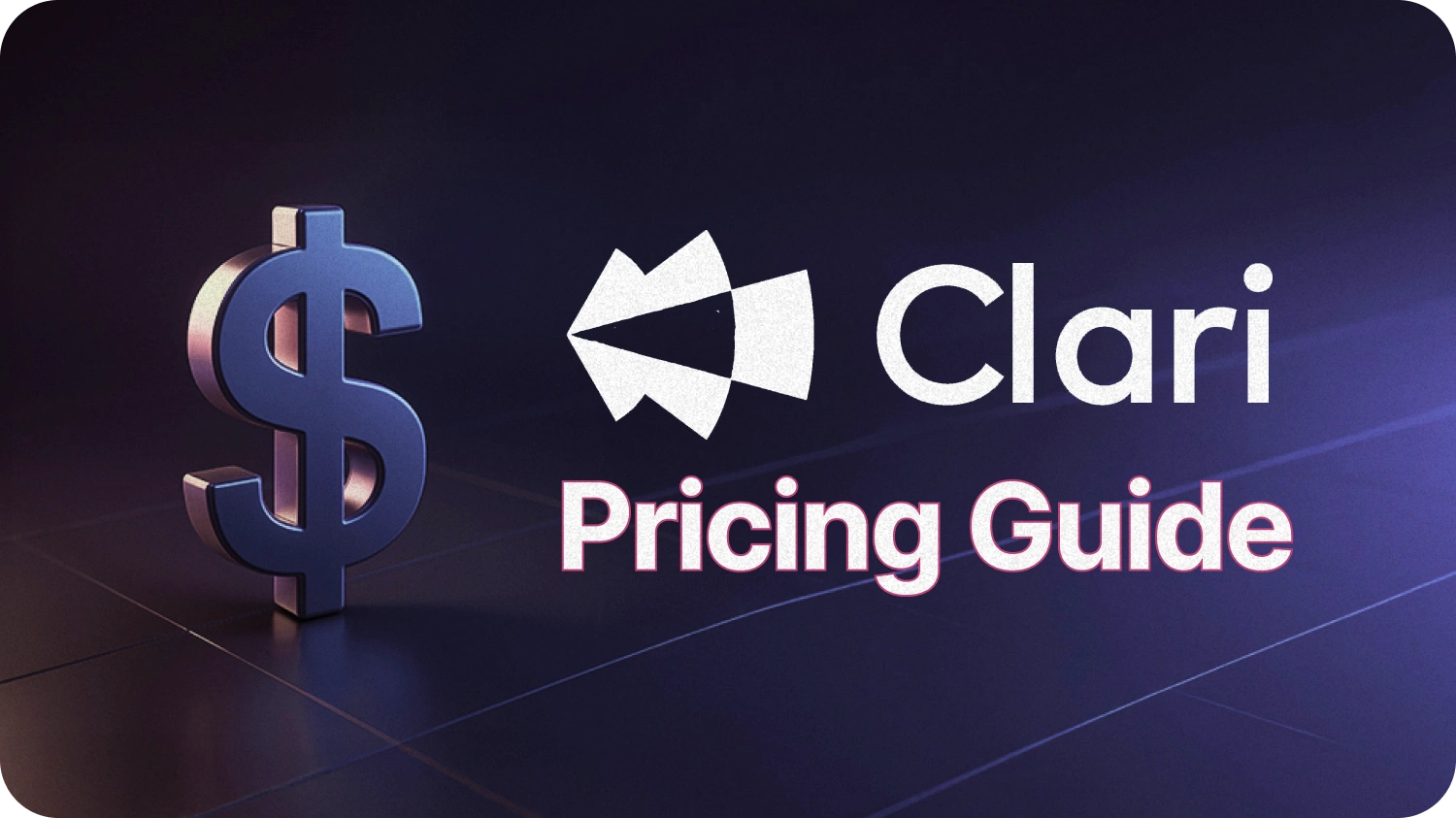If you’ve been searching for “Fireflies AI pricing 2025,” you’re not alone. Fireflies.ai has become a popular AI meeting assistant for transcribing and summarizing meetings, but understanding its pricing (and value) can be confusing.
In this guide, we’ll break down what Fireflies AI does and why it’s popular, explain its four pricing plans (Free, Pro, Business, Enterprise) with costs and key features, share what real users on G2, Reddit, and Trustpilot praise or complain about (especially regarding pricing and credit limits), and compare top alternatives like Otter, tl;dv, Grain, Avoma, and Fathom. We’ll also introduce next-generation tools that goes beyond note-taking to deliver revenue intelligence – and help you decide which solution fits your needs.
By the end, you’ll have a clear understanding of which plan to choose, or whether an alternative might better suit your needs.
Let’s dive in!
What is Fireflies AI and Why Is It Popular?
Fireflies AI is an AI-powered meeting assistant that automatically joins your online calls (Zoom, Google Meet, Teams, etc.) to record and transcribe the conversation. It supports over 100 languages and even generates AI summaries and extracts action items or insights from meetings. Think of it as a silent digital note-taker – it handles the grunt work so you can focus on talking and listening.
Why do people like it?
For one, it’s convenient and saves time. The transcriptions are fairly accurate (around 95% in ideal conditions) and searchable, which means you can review or find past meeting info quickly. Many users praise how Fireflies brings structure to their meetings – one G2 reviewer called it a “structure-bringer” that makes it easy to revisit what was discussed. It also offers basic analytics like speaker talk time and sentiment, adding insight beyond just raw transcripts. Notably, Fireflies has a generous free tier (more on that next) which helped it spread to over 500,000 companies globally. In short, it’s popular because it delivers quick, hands-off meeting notes for individuals and teams who are tired of scribbling notes manually.
Of course, it’s not perfect. Some users note that accuracy can dip on very noisy calls or with strong accents. And while it integrates with many apps (CRM, Slack, etc. on paid plans), it focuses mainly on post-meeting transcripts – it won’t help you set agendas or manage follow-ups beyond the notes. But for everyday meeting transcription and basic summaries, Fireflies AI shines as a user-friendly tool.
Fireflies AI Pricing Plans in 2025
Fireflies offers four pricing tiers in 2025 – Free, Pro, Business, and Enterprise – each aimed at different users. The pricing is per user (per “seat”) and if you pay annually you’ll get a big discount (Fireflies advertises ~$10/month for Pro annual vs $18 month-to-month, for example). Below is a quick breakdown of each plan’s cost, ideal user, key features, and limitations:
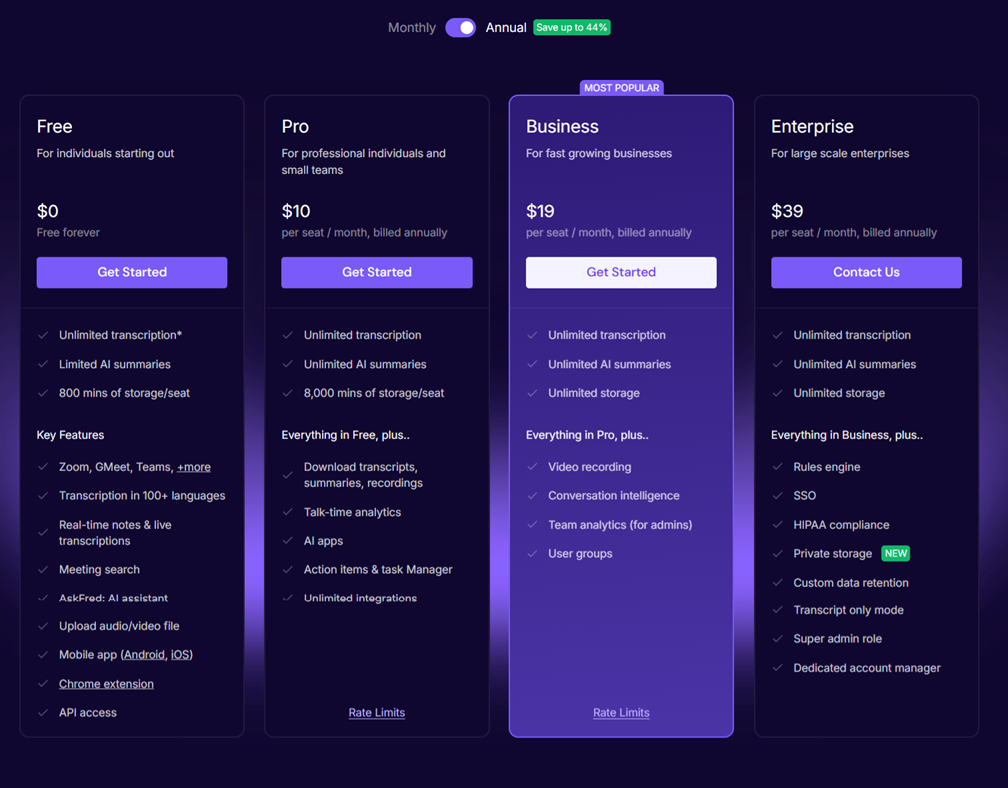
1. Free Plan (Forever Free) – $0 per month.
About the Plan:
Includes unlimited meeting transcription with real-time note capture, basic AI summaries, and multi-language support. However, you only get 800 minutes of storage per seat, and AI usage is heavily limited (just 20 AI summary/transcription credits per month) – effectively “unlimited” transcription until you hit the storage cap.
The free tier lacks integrations and downloads, and you’re limited to 2-hour max per meeting recording. It’s great for trying out Fireflies, but many free users quickly hit the limits (800 minutes can fill up fast) and feel nudged to upgrade once they start relying on it
Who's the Free Plan For:
Individuals, freelancers, or small teams with occasional meeting needs, such as students or consultants testing the tool.
Limitations:
The Free plan comes with notable limitations. The 800-minute meeting storage cap is a significant constraint, especially for a plan that boasts "unlimited transcription". Users frequently report hitting this storage limit quickly if they attend multiple meetings per week, which often necessitates an upgrade to a paid plan. Additionally, AI summaries are described as "limited," implying that users do not receive the full breadth of advanced AI insights available in higher tiers. Advanced AI assistant features like "AskFred" and comprehensive smart search functionalities are generally reserved for paid subscriptions. Video recording is also not available on this tier.
User Feedback:
User sentiment from platforms like Reddit and G2 indicates that while the free plan is useful for light or experimental use, it is often perceived as "meh" or "basic". Many users acknowledge its utility for initial exploration but quickly recognize the necessity to upgrade for more robust and consistent functionality.
- G2: Users appreciate the free plan’s ease of use and transcription capabilities but note the storage and AI summary limits. One user mentioned, “Storage is significantly less for basic accounts, need more time storage facility” (G2).
- Reddit: A user on r/LovedByCreators called the free plan “meh” but a good starting point for occasional use. Another noted it’s sufficient for light meeting needs but insufficient for heavy users (Reddit).
- TrustPilot: Some users praised the free plan for its accessibility but highlighted the need to upgrade for more robust features (TrustPilot).
2. Pro Plan
Price: $18/user per month (or about $10/user per month if billed annually, ~$120/year).
About the Plan:
Pro removes the transcription cap – you get truly unlimited transcriptions and AI-generated summaries, and a higher storage limit of 8,000 minutes per seat (roughly 133 hours). This plan adds the ability to download transcripts/recordings, use basic integrations (CRM, Zapier, Slack), and provides some analytics like talk-time tracking.
Key Point to Note:
The Pro plan’s AI credit allowance is still 20 credits per month, the same as the free plan. In practice, that means if you heavily use AI features (AskFred assistant, long summaries, creating a lot of Smart Highlights), you can burn through your included credits quickly.
Many Pro users are surprised that “unlimited summaries” really just means no limit on length of summaries, but you may run out of credits to generate those summaries. Fireflies will happily prompt you to buy an add-on pack of credits ($5 for 50 extra AI credits) if you hit the cap. Also, note the 2-hour recording length limit still applies on Pro
Who's the Pro Plan For:
Aimed at professionals and small teams that need more than the free tier. For example, Solopreneurs, consultants, or small business teams who need more storage and unlimited AI summaries for frequent meetings can benefit from the Pro plan
Limitations:
Despite its "unlimited" claims for transcription and AI summaries, the Pro plan does come with specific usage caps. There is a limit of 30 AI credits and an individual meeting recording duration cap of 3 hours. These limitations, while not affecting basic transcription, can impact users who rely heavily on advanced AI features or conduct exceptionally long meetings. This underscores the importance of scrutinizing the fine print in SaaS pricing, as these seemingly minor restrictions can become significant impediments for heavy users, potentially necessitating an upgrade to an even higher tier.
Furthermore, HIPAA compliance is not included in this tier, making it unsuitable for regulated industries requiring such adherence. Collaboration features also remain somewhat limited, with no access to private channels.
User Feedback:
User feedback frequently highlights the Pro tier as a significant upgrade from the Free plan, often described as a "game changer" due to the increased storage and "unlimited" AI capabilities.This perception of value for the price point is strong.
- G2: Users find the Pro plan a significant upgrade, especially for unlimited summaries and increased storage. One user said, “I can focus on being present on calls instead of needing to write notes” (G2).
- Reddit: A user on r/LovedByCreators called the Pro plan a “game changer” for its unlimited summaries and 8,000-minute storage, ideal for sales professionals (Reddit).
3. Business Plan
Price: $19 per seat (billed annually) or $29 per seat (monthly)
About the Plan:
Geared toward fast-growing teams or SMBs that need more collaboration and insight. Business includes everything in Pro, and crucially lifts many limits: you get unlimited storage (no more 8,000 min cap) and the ability to record video (not just audio) for your meetings.
Key Point to Note:
The Fireflies business plan unlocks advanced analytics. You get access to Fireflies’ conversation intelligence features (smart search by keyword, sentiment analysis, team dashboards, speaker talk ratios, etc.) at this tier. Admins on Business can create private teams/workspaces and get usage analytics and controls for their organization. This plan feels more complete for a team setting.
Limitations:
Fireflies still imposes a 3-hour cap per meeting recording on Business. And for AI summaries, while you get more AI credits here, it’s still capped at 30 AI credits per month included. Heavy users might need to purchase extra credits if those 30 run out. Business plan users often love the unlimited storage and video recording, but some note it can be overkill (and pricey) if you’re not fully using the analytics.
Who's the Business Plan for:
Fast-growing teams or mid-sized businesses that require unlimited storage and advanced analytics for team collaboration.
User Feedback:
- G2: Users appreciate the video recording and conversation intelligence features, which are crucial for teams scaling operations. One review noted, “Fireflies cuts down on additional calls with customers, letting us focus directly on solutions” (G2).
- TrustPilot: The Business plan is praised for its value for growing teams, though some users mentioned the bot’s presence can be intrusive (TrustPilot).
4. Enterprise Plan
Price: $39 per seat (billed annually or monthly)
About the Plan:
Designed for large organizations (50+ users) that need advanced security, compliance, and support. Enterprise includes all Business features plus extras like single sign-on (SSO), HIPAA and GDPR compliance, audit logs, a rules engine for automating meeting workflows, API access, and a dedicated account manager for support. Enterprises also often negotiate custom pricing or volume discounts if they have a lot of seats.
Key Point to Note:
Even at this top tier, note that Fireflies does not remove all limits – individual meetings are capped at 4 hours, and the included AI credits were reported as ~30 per user (though enterprise customers can likely negotiate for more). Some Trustpilot reviews mention Enterprise users encountering “shady” renewal or overage charges if they exceed certain limits, so it’s wise to keep an eye on usage.
Who's the Enterprise Plan for:
Large enterprises with specific compliance needs (e.g., HIPAA) and requiring advanced security features. If your organization needs a company-wide deployment of a meeting assistant and must have strict data security and admin controls in place, then Enterprise plan is the go-to one for you. If you’re not a large company with those needs, the Business plan usually offers better value without the sales/contract hassle.
Limitations:
Despite its comprehensive feature set, the Enterprise plan, like its predecessors, is not entirely without limitations. While it offers unlimited storage, individual meeting recordings are capped at 4 hours. Additionally, AI credits remain capped, suggesting that even at the highest tier, there are still some usage parameters for AI-powered features.
User Feedback:
A potential area of concern for enterprise clients, who expect white-glove service, is the discrepancy in customer support experiences. While "priority support" and "dedicated customer support" are advertised , some user reports on platforms like Reddit describe "horrible customer service," characterized by reliance on AI support and prolonged waits for human assistance. This divergence between advertised service levels and actual user experience, even if anecdotal, could undermine trust and impact large-scale deployments and renewals, as consistent and responsive human support is paramount for critical business operations in large organizations.
G2: Enterprise users praise the plan’s robust security and compliance features, essential for regulated industries. One user noted, “HIPAA compliance and private storage make it a no-brainer for our organization” (G2).
TrustPilot: Users highlight convenience of having dedicated account manager and other advanced features but mention the relatively the higher cost (TrustPilot).
Quick Comparison of all Fireflies AI Pricing Plans:
Here's a complete breakdown and comparison key fetaures and limitations of all pricing plans of FirefliesAI put together
In summary, Fireflies’ list prices ($0, $10, $19, $39 per user/month on annual terms) are only part of the story. Be aware of the “fair-use” limits and credit system. Unlimited transcription is real, but if you have a lot of long meetings, hitting storage caps will force you to delete old recordings or upgrade.

The AI “superpowers” (like AskFred Q&A and rich summaries) run on a credit system that can lead to add-on purchases if overused. For instance, if your team relies heavily on AI-generated summaries, budget in a few extra dollars per user for additional credits (or consider a higher tier that includes more).
Also note things like the free plan not allowing downloads, and lower tiers lacking integrations – sometimes features you’d assume are standard might require a higher plan. The annual discount (~33-44% off) is generous, but it means you’re paying upfront – so ensure the plan truly fits your needs before committing long-term.
Assessing Fireflies AI Pricing
Now that we’ve covered the pricing plans, let’s weigh the pros and cons to help you decide if Fireflies AI is worth the investment.
Pros
- Transparent Pricing: Clear distinctions between plans make it easy to choose the right one.
- Free Plan Value: Offers significant functionality for basic users, making it accessible to a wide audience.
- Scalable Options: Paid plans provide substantial upgrades in storage, AI summaries, and advanced features like conversation intelligence.
- Enterprise-Ready: The Enterprise plan caters to large organizations with compliance and security needs.
Cons
- Free Plan Limitations: Storage (800 minutes) and AI summary limits (30 credits) can be restrictive for power users.
- Cost Concerns: Some users find the paid plans expensive, especially for teams with many meetings. One G2 user noted, “It can be pricey if you have a lot of meetings” .
- Bot Dependency: The reliance on bots joining meetings can feel awkward or raise privacy concerns. A Reddit user mentioned, “I stammer more when I see a bot in the meeting” (Reddit).
Which Fireflies.ai Plan to Choose?
If you’ve decided to try Fireflies.ai, how do you pick the right plan? Here are some guidelines based on your use case:
1. Casual or Personal Use - Go for the Free Plan
If you’re a student, solo entrepreneur, or just evaluating the tool, start with the Free plan. It won’t cost anything and will let you record/transcribe a few meetings to see the quality. Just be aware of the 800-minute storage cap and limited AI features – it’s truly just a taste of the product. The free tier is ideal if you only have the occasional meeting that you want transcribed, or you’re experimenting with AI note-taking. For sustained usage, you’ll likely need to upgrade once you hit the limits (which can happen after ~3-5 long meetings based on the free credits/storage)
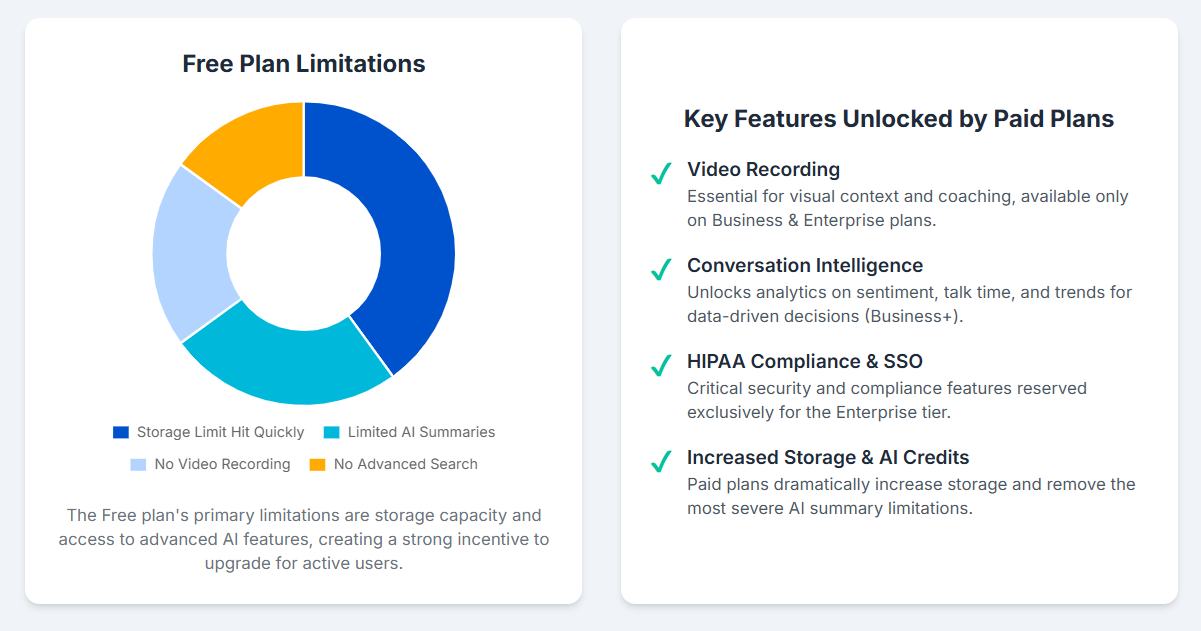
2. Individuals and Small Teams - Go for the Pro Plan
If you’re a professional or small team (say 2–5 people) who have a moderate number of meetings (a few per week) and want unlimited transcription with reliable AI summaries, the Pro plan is the sweet spot. At ~$10/user monthly (annual), it’s a low investment for what you get. Pro should suffice if you don’t need advanced analytics or integrations and your main goal is to capture meetings and get summaries.
For example, a freelance consultant or a startup co-founder pair could use Pro to document client calls and internal meetings. Keep in mind the storage cap (8,000 minutes per user) – which in practical terms could be around 133 hours of meetings per user stored at any time. If you find yourself reaching that (or needing more robust analysis of calls), that’s a sign to consider Business. But for many small-scale users, Pro will be more than enough, and Fireflies themselves note that Pro covers individuals or teams of up to 2-3 people nicely.
3. Growing Teams and Heavy Meeting Schedules - Go for the Business Plan
If you have a team of dozens of users, or you average 15+ meetings a week, the Business plan is likely worth the upgrade. This tier is aimed at fast-growing companies or departments that want everything Fireflies offers – from unlimited storage, to conversation intelligence analytics, to full integration support. Choose Business if your team collaborates heavily on meetings and you want to use Fireflies not just as a recorder, but as a tool to glean insights (like coaching points for sales calls, common customer questions, team productivity metrics, etc.).
Another consideration is if you use a lot of different tools (CRM, project management, dialers) and need Fireflies to sync with all of them – Business unlocks those integrations. The jump in cost from Pro to Business (about 2×) is significant, but so is the jump in capabilities. Typically, if you have more than 15–20 meetings per week or more than ~5 active team members, and you can benefit from deeper AI analytics, Business will justify itself. Many SMBs find Business to be a cost-effective alternative to expensive conversation intelligence platforms, since it includes many premium features (video recording, team dashboards, etc.) at <$20/user.
4. Large Organizations and Compliance Needs - Go for the Enterprise Plan
Only opt for Enterprise if your organization truly requires it. This would be the case if you need things like single sign-on integration with your enterprise login, strict compliance (e.g., HIPAA for healthcare data), or you plan to deploy Fireflies to hundreds of employees and want a dedicated account manager and custom contract terms. Enterprise is billed annually and typically involves talking to Fireflies’ sales team for a custom deal. The $39/user rate can often be negotiated down for large user counts (they offer tiered discounts at 100+ seats, etc..
From a features standpoint, Enterprise doesn’t add much beyond Business except the security/admin extras. So you’re weighing compliance & support vs. cost. For a tech startup or a mid-size company, Enterprise likely isn’t necessary – Business will do the job. But for a healthcare provider, financial firm, or large enterprise that cannot compromise on security policies, Enterprise is the right choice despite the higher cost.
In summary, match the plan to your meeting volume and feature needs. If in doubt, start lower and upgrade as needed – Fireflies allows easy upgrading or even downgrading between tiers. For example, you might start on Pro and only move to Business once you see a need for team-wide analytics or you max out storage. Fireflies’ transparency in pricing means there aren’t many hidden fees; just keep an eye on those AI credits so you’re not caught off guard by usage limit
What Users Like and Dislike About Fireflies AI?
No pricing discussion is complete without hearing from real users. Fireflies AI generally gets positive reviews for its capabilities, but users do voice some common frustrations. Here’s a quick rundown of praises vs. complaints from platforms like G2, Reddit, and Trustpilot:
What users love?
Many appreciate the time-saving convenience Fireflies provides. It reliably captures meeting notes without human effort, which users say lets them “focus on being present on calls instead of writing notes”. The transcription quality and multi-language support are frequently praised – it “supports over 100 languages” and even auto-detects the language being spoken.
Reviewers on G2 highlight the searchability and organization it brings, calling out how Fireflies helps “track team conversations impressively” and makes follow-ups easier. The free tier is another big pro as it’s quite generous compared to many competitors, giving individuals a chance to use real-time transcripts and basic summaries at no cost.
In summary, users love that Fireflies delivers on its core promise – automated meeting notes – in a mostly seamless way across their meetings.
Common complaints from Users
The most common frustrations center on Fireflies’ limits and billing practices. A number of users feel the marketing is misleading regarding “unlimited” features – for example, storage and AI credits run out faster than expected.
On Trustpilot, multiple people were caught off guard by extra charges for AI credits, with one user complaining:
“This app is a scam. They auto-enroll you in AI credits and just keep charging you. All functionalities are hidden and difficult to access.”
- Trustpilot User
This refers to how Fireflies will automatically charge for additional credit packs once you blow through the included credits, unless you carefully opt out.
Another G2 reviewer noted
“I dislike running out of storage and AI tokens”.
- Christina R., Principal Analyst
User Complaints on Usability:
Some find the interface not very intuitive in places (the quote about “functionalities hidden” reflects that), and a few Trustpilot reviews flag “dark UX” in the free trial/cancellation process. Essentially, users didn’t like feeling tricked into a renewal or having difficulty canceling.
Finally, while not a pricing issue, it’s worth noting some performance complaints. A handful of users mention that transcription processing can lag by 10-15 minutes for a recording to finish analyzing, and accuracy isn’t 100% with complex accents. These aren’t deal-breakers for most, but they’re part of the overall sentiment.
In short, Fireflies AI is well-liked for being a reliable “set it and forget it” meeting note-taker, but users caution that you should mind the limits. Many gladly use the free or Pro plan for basic needs and find it “worth it” at those tiers, but if your usage is heavier, be prepared to manage or pay for overages, or consider a higher plan (or alternative) that fits better.
Top Alternatives to Fireflies AI for Note-taking:
Fireflies may have popularized AI meeting notes, but it’s not the only game in town. If you’re exploring alternatives – whether due to pricing, feature needs, or hitting Fireflies’ limits, here are five notable competitors in the AI meeting notes category and how they compare:
1. Otter.ai:
A well-known meeting transcription app that offers real-time transcription and live captioning during meetings, with speaker identification and basic summary tools.
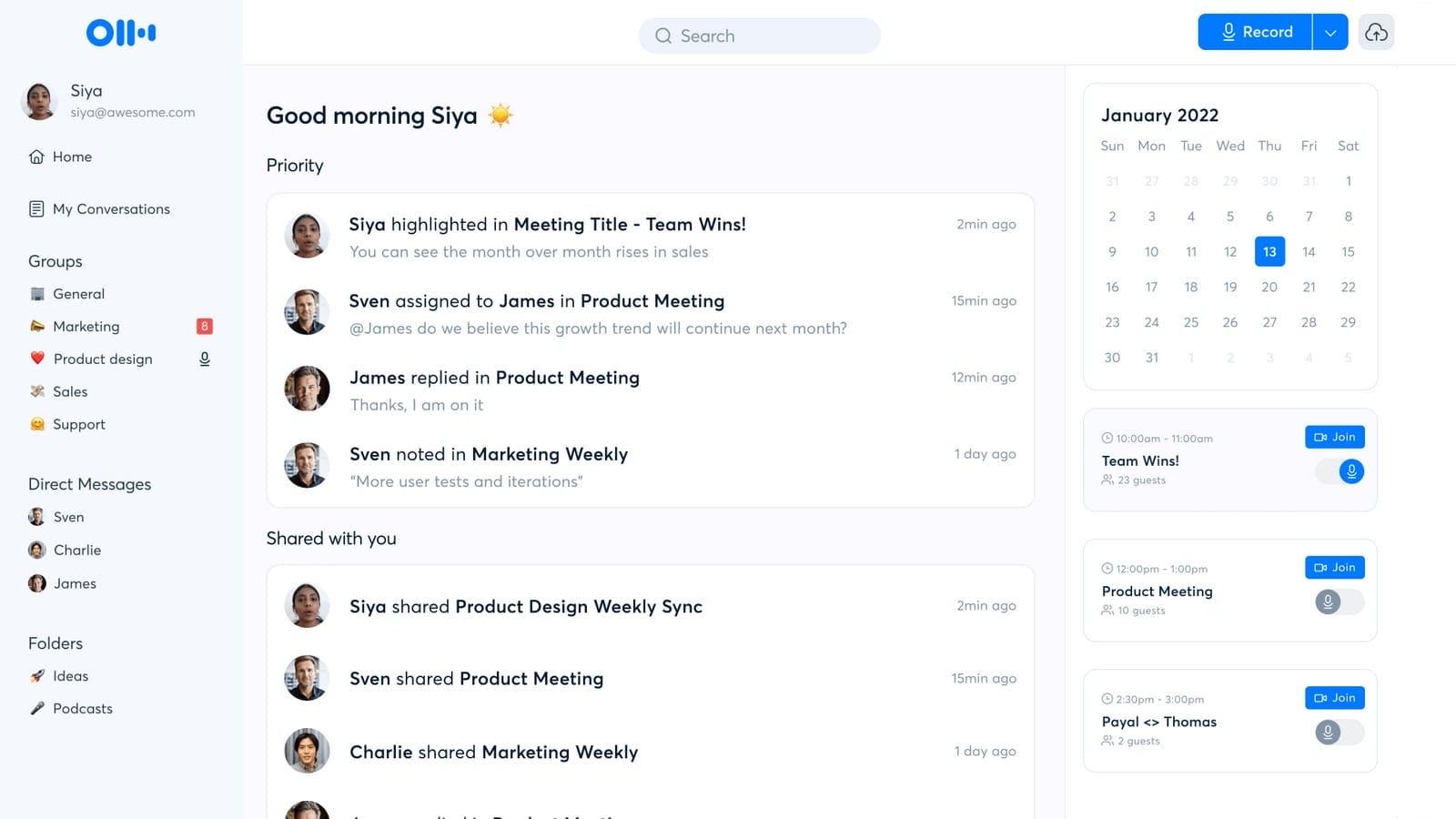
Otter.ai pricing:
Otter has a free plan and affordable paid plans (Pro is about $8.33/user per month, Business ~$20/user/month).
Where does Otter AI stand out?
It’s great for individuals or small teams that want instant transcripts and a simple interface. Users often mention Otter is extremely easy to use and reasonably priced. However, it doesn’t join calls automatically like Fireflies (you usually have to start it yourself), and it lacks some of the deeper analytics and integrations that Fireflies or others provide.
Think of Otter as a straightforward, budget-friendly note-taker – strong in transcription accuracy, but not as hands-free or feature-rich in workflow automation.
2. Fathom:
Fathom is an AI meeting assistant that stands out for letting you create shareable highlights and tailored summary templates from your calls. It automatically records and transcribes meetings, similar to Fireflies, and you can quickly generate clips of key moments to share with your team.

Fathom Pricing:
Fathom offers a free plan and premium plans starting from $15/user per month, with team editions around $19–29/user/month for more features.It integrates with CRMs and even includes an AI chat assistant to answer questions about your calls.
Where does Fathom stand out?
Users like Fathom’s focus on post-meeting deliverables – for example, sales reps can use clip libraries and templated summaries for follow-ups. The trade-off is that some of the coolest features (like extensive templates and CRM sync) require those higher-tier paid plans. If making polished summaries or highlight reels is your priority, Fathom is a strong alternative.
3. tl;dv:
Despite the quirky name (“too long; didn’t view”), tl;dv is a serious AI note-taking tool particularly popular for sales and customer success teams. It provides AI transcriptions with speaker labels, lets you tag important moments live (timestamped highlights), and can auto-generate meeting reports and follow-up emails.

tl;dv’s pricing:
tl;dv’s pricing has a free tier for basics; the Pro plan is about $18/user per month and Business is around $59/user per month. Its standout feature is deep CRM integration – it can automatically sync notes and action items to systems like HubSpot or Salesforce, which sales teams love. People say tl;dv is great for ensuring follow-ups don’t slip through the cracks. However, at higher tiers it gets relatively expensive (the jump to $59/user for business features is steep), and smaller teams might not need all the advanced bells and whistles.
Where does tl;dv stand out?
In summary, tl;dv is an excellent tool for those who value integrated follow-up workflows and CRM updates right from meeting notes.
4. Grain:
Grain is another AI-driven meeting notes platform, built for growing teams that want more than just transcriptions. Like Fireflies, Grain records and transcribes meetings, but it also emphasizes highlighting key moments and extracting insights. Notably, Grain offers some sales coaching and deal intelligence features as well, blurring the line between simple note-taker and revenue intelligence tool. It integrates with Slack, HubSpot, Salesforce, and more to streamline sharing and CRM updates.
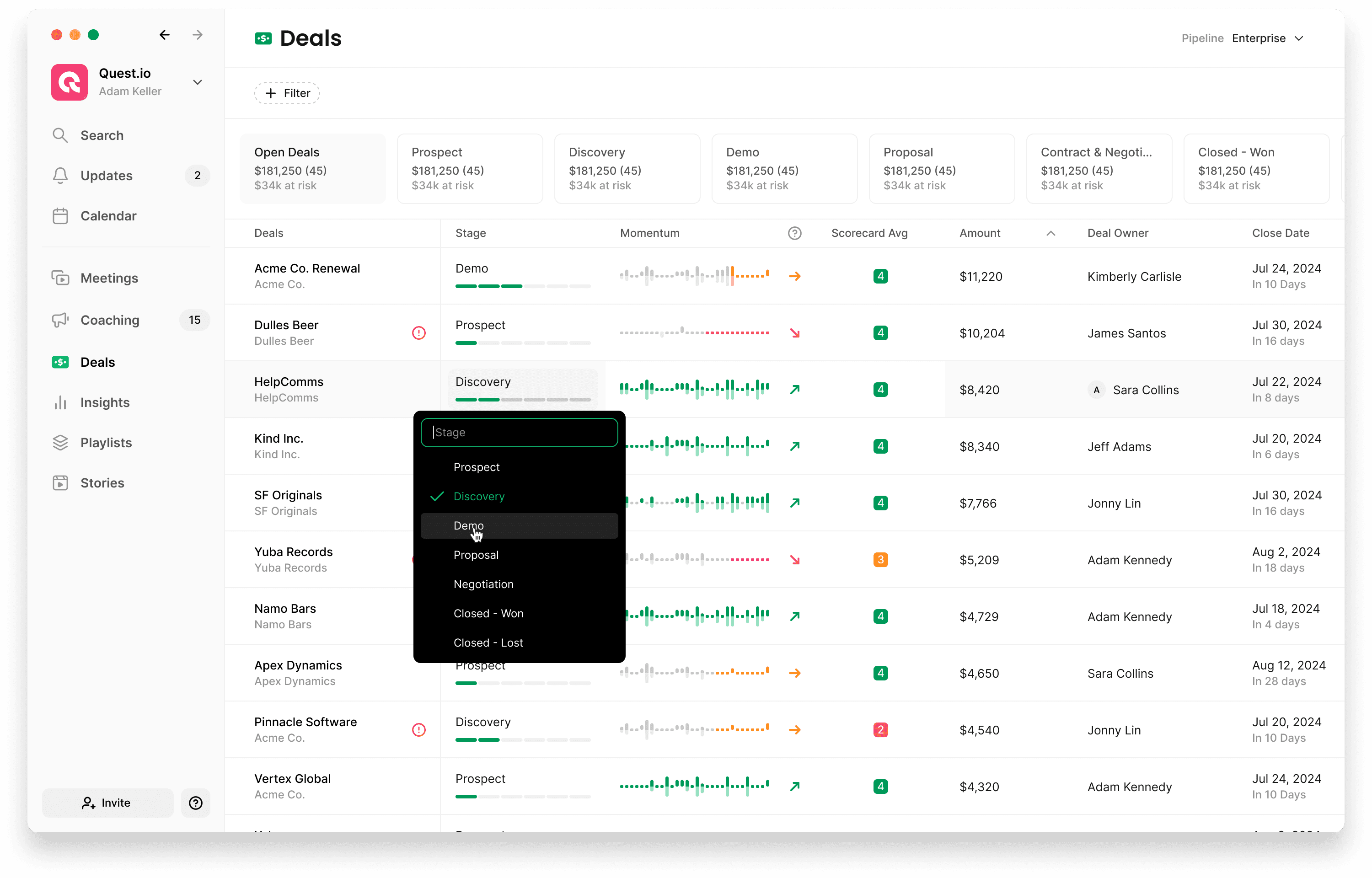
Grain Pricing:
Grain has a generous free plan (allows up to 20 recorded meetings for free) and then paid plans starting at $15 per user/month (annual) or $19 month-to-month for the Starter tier. The Business plan with full capabilities is $29/user (annual) or $39 (monthly). A big selling point is that Grain’s paid plans come with unlimited recordings and transcriptions (no minute caps), which many users appreciate after feeling constrained by Fireflies or others.
Where does Grain stand out?
In reviews, Grain is praised for its transparency in pricing and a UI that “un-complicates” call recording. It’s a compelling alternative if you need a mix of note-taking plus some light revenue-focused analytics, all in a fairly affordable package.
5. Avoma:
Avoma is tailored for customer-facing teams (think sales, account management, customer success) and offers a more holistic meeting management solution. It not only records/transcribes calls and provides AI summaries, but also supports meeting agendas, note templates, and post-meeting insights. Avoma essentially combines note-taking with some conversation intelligence and coaching.

Avoma Pricing:
Its pricing starts higher – Starter at $19/user/month, Plus at $49, and Business at $79/user/month (and Avoma doesn’t really have a fully free tier, aside from a trial). Avoma’s strength is that it’s an all-in-one platform: you can set collaborative agendas, get live transcription, and then analyze calls for topics or sentiment after. It integrates deeply with CRMs and conferencing tools.
The downside of Avoma is cost and scope. Avoma’s pricing scales up quickly if you need advanced features or multiple seats, and it may be overkill if you only wanted simple transcripts. Also, some smaller companies find it too focused on sales use-cases to roll out org-wide. But for a sales org that wants a note-taker plus coaching tool in one (and isn’t ready to splurge on Gong), Avoma is often on the shortlist.
Here's a quick comparison of starting paid plans (annual billing) shows Fireflies is competitively priced. However, tools like Fathom and tl;dv offer more generous free plans, particularly regarding video recording and storage.
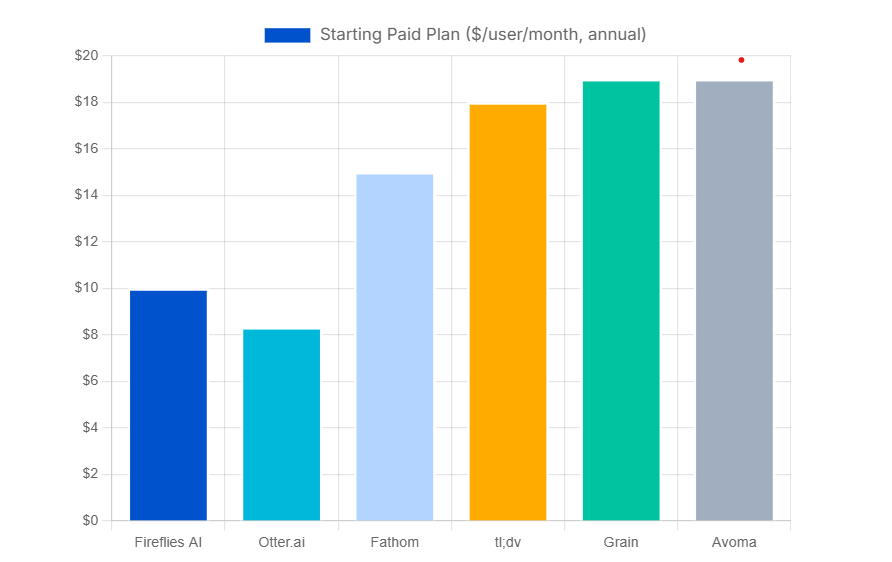
Fireflies AI vs. Key Competitors: Pricing & Core Features Comparison:
Note: Pricing is based on annual billing per user per month. Features and limitations may vary based on specific plan tiers.
Each of these alternatives has its niche. To summarise it:
- Otter is great for cheap, real-time note-taking
- Fathom for snippet-sharing and templates
- tl;dv for CRM-linked follow-ups
- Grain for an affordable mix of notes and intelligence
- Avoma for sales-centric teams needing notes + coaching.
You’ll notice all have a free or trial option, so if Fireflies isn’t meeting your needs or budget, it’s worth test-driving one or two of the above to see which fits your workflow best.
Why note‑taking isn’t enough for revenue teams?
As you compare note‑takers, you’ll notice a recurring theme: they capture what happened in the meeting, but they rarely tell you how it affects your deals or future revenue. To close more deals, revenue teams need a system that connects meeting conversations to pipeline health, deal risk and rep coaching. This is the promise of a revenue intelligence platform.
A revenue intelligence platform not only records and transcribes calls but also uses AI to analyse sentiment, identify objections, and forecast deal outcomes. Platforms like MeetRecord, Gong and Clari incorporate AI meeting assistants alongside dashboards that show deal health, potential risks and coaching suggestions. They help sales leaders understand why deals are stalling, when to intervene and how to coach reps effectively.
This level of analysis goes far beyond what traditional note‑taking tools offer. Instead of just storing transcripts, revenue intelligence platforms turn conversations into actionable insights that feed directly into your CRM and forecasting models. That’s why companies are increasingly moving from basic note‑takers to revenue intelligence.
Now, let’s talk about MeetRecord, which is a next-generation platform that goes beyond note-taking to deliver revenue intelligence. If Fireflies and its peers help you remember what was said, MeetRecord aims to help you understand what it means for your business.
What is MeetRecord?
MeetRecord is an AI-first revenue intelligence platform. It does the meeting recording and transcription you’d expect, but layers on analysis to turn conversations into actionable sales insights. In essence, MeetRecord tries to give teams Gong-like capabilities (Gong is a well-known but very pricey revenue intelligence tool) in a more accessible way.

Here are some unique things MeetRecord brings to the table:
- Automatic Call Capture & Transcription: Like other note-takers, MeetRecord will automatically join or record your calls across various platforms and generate accurate transcripts of every meeting. You don’t have to worry about hitting “record” – it’s hands-off. This ensures you never miss details from sales calls, demos, etc., and you have the raw data for analysis.
- Conversation Intelligence & Deal Insights: MeetRecord’s AI doesn’t stop at transcription. It analyzes your call transcripts to detect important elements – for example, it flags when a prospect raises an objection, mentions a competitor, asks about pricing, or commits to a next step. It can gauge sentiment or enthusiasm on the call. All these insights get compiled into dashboards and reports. You can literally see which deals might be at risk because, say, the customer mentioned a competitor three times or sounded unconvinced. MeetRecord highlights these deal risks and buying signals so you know where to focus your attention. This is far beyond what a basic note-taking app does.
- Sales Coaching : MeetRecord includes tools for managers to review and coach their sales reps. You can listen to call recordings, leave feedback, and even score calls on metrics like talk-to-listen ratio or how well a rep handled objections. Some teams use it for sales roleplay and training, because you can easily train your reps with persona based simulations with persona based bots so that your reps are ready for real-world scenarios. Essentially, it helps turn your meeting library into a coaching asset, identifying where reps can improve. This kind of integrated coaching workflow is something specialized revenue platforms (like Gong) offer, and MeetRecord provides it too.
- CRM Sync and Automation: A huge pain for salespeople is updating the CRM after calls. MeetRecord tackles that by automatically syncing key call data to your CRM. It can auto-fill fields and log activities based on the conversation (e.g. updating a deal stage, noting an action item or next meeting date). It also ties into Slack and other tools to push highlights or alerts. The goal is no more manual data entry – the important moments from your meetings are captured and fed into your systems without you lifting a finger.
- Forecasting and Revenue Analytics: Because MeetRecord captures so many conversations and signals, it can even help with predictive insights. By analyzing patterns across all your calls, it can flag deals that are likely to slip or churn and even assist in forecasting which opportunities are likely to close successfully. In other words, it doesn’t just tell you what happened in a meeting; it tries to tell you what to expect next in your sales pipeline. This aligns with the whole idea of revenue intelligence – connecting the dots from conversations to outcomes.
In short, MeetRecord is built for revenue teams (especially sales teams) that feel basic note-taking isn’t enough. It’s for when you want your meeting tool to actively help you drive revenue – by surfacing trends, recommending actions, and coaching your team. If Fireflies is a note-taker, MeetRecord is more like an AI sales analyst sitting in on your calls. And importantly, MeetRecord would serve as a more cost-effective alternative to enterprise platforms like Gong, with flexible pricing so you “only pay for what you need”
Wrapping up
Fireflies AI’s pricing in 2025 gives individuals and teams a lot of flexibility – from a free taste of AI meeting notes to enterprise-level deployments. The key is to pick the plan or tool that aligns with your usage and goals. If you only need simple transcriptions occasionally, Fireflies’ Free or Pro plan (or a rival like Otter) will serve you well. If you’re feeling constrained by caps or craving more insights, the higher tiers or alternative platforms can unlock much more value.
At the end of the day, the goal is to make your meetings more productive and actionable. Fireflies and its note-taking peers focus on the first part – capturing “what was said” – which for many is enough to save time and never miss details. But if you’re ready for the next level, where the tool helps drive decisions and revenue, it’s worth exploring a revenue intelligence platform. MeetRecord in particular here would come in handy as a comprehensive revenue intelligence solution connects your conversations to business outcomes. It helps you understand not just what was said, but how it will impact your sales and growth.
Ready to move beyond basic meeting notes? Schedule a demo today to give MeetRecord a try. It could be the upgrade that turns your meeting transcripts from static notes into a dynamic game plan for revenue.
After all, the best meeting tool is one that not only remembers the conversation, but also helps you close the loop afterward – and that’s exactly where MeetRecord shines. Good luck, and here’s to more insightful meetings ahead!
Frequently Asked Questions
Fireflies.ai pricing starts at $0 for the Free plan, then scales to $10 (Pro), $19 (Business), and $39 (Enterprise) per user/month billed annually. Be aware that AI credits and storage caps apply at lower tiers.
Yes – it’s popular for reliable transcriptions, basic summaries, and hands-free meeting capture. However, user feedback warns about storage limits, AI credit caps, and upsell nudges on lower tiers.
Absolutely. The Free plan includes unlimited transcriptions and basic AI summaries, but is limited to 800 minutes of storage and just 20 AI credits monthly. It’s great for testing but not ideal for heavy use.
Fireflies offers cross-platform support, deep integrations, and a credit-based AI assistant (AskFred), whereas Zoom AI Companion is native to Zoom only. If you use multiple platforms or need advanced summaries, Fireflies may be a better fit, but Zoom’s AI is improving fast.
If you're referring to Fireflies.ai, not "Firefly", pricing starts free and goes up to $39/user/month. (Note: “Firefly” may refer to other tools; this blog focuses on Fireflies.ai, the meeting assistant.)


.svg)

.png)