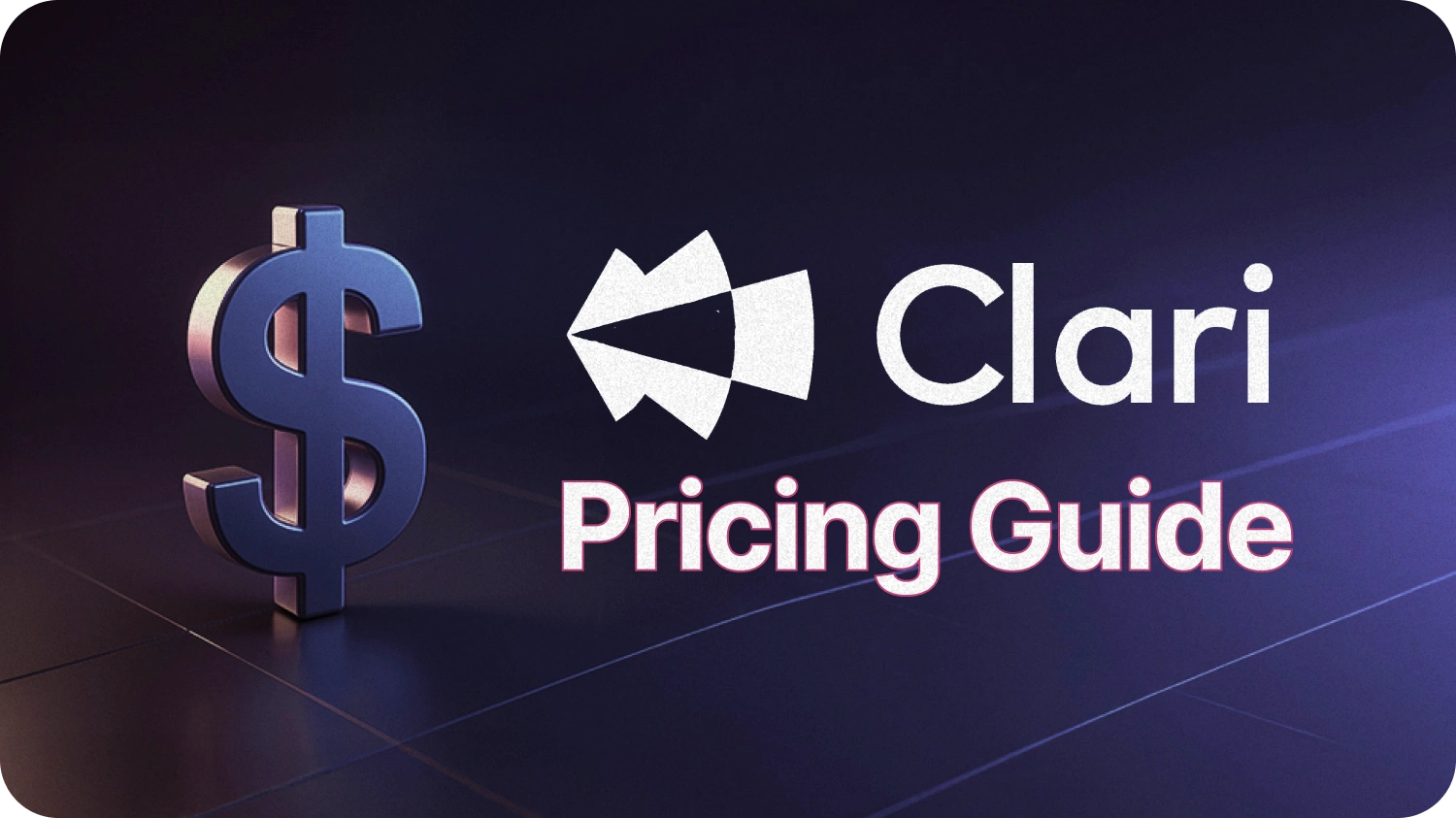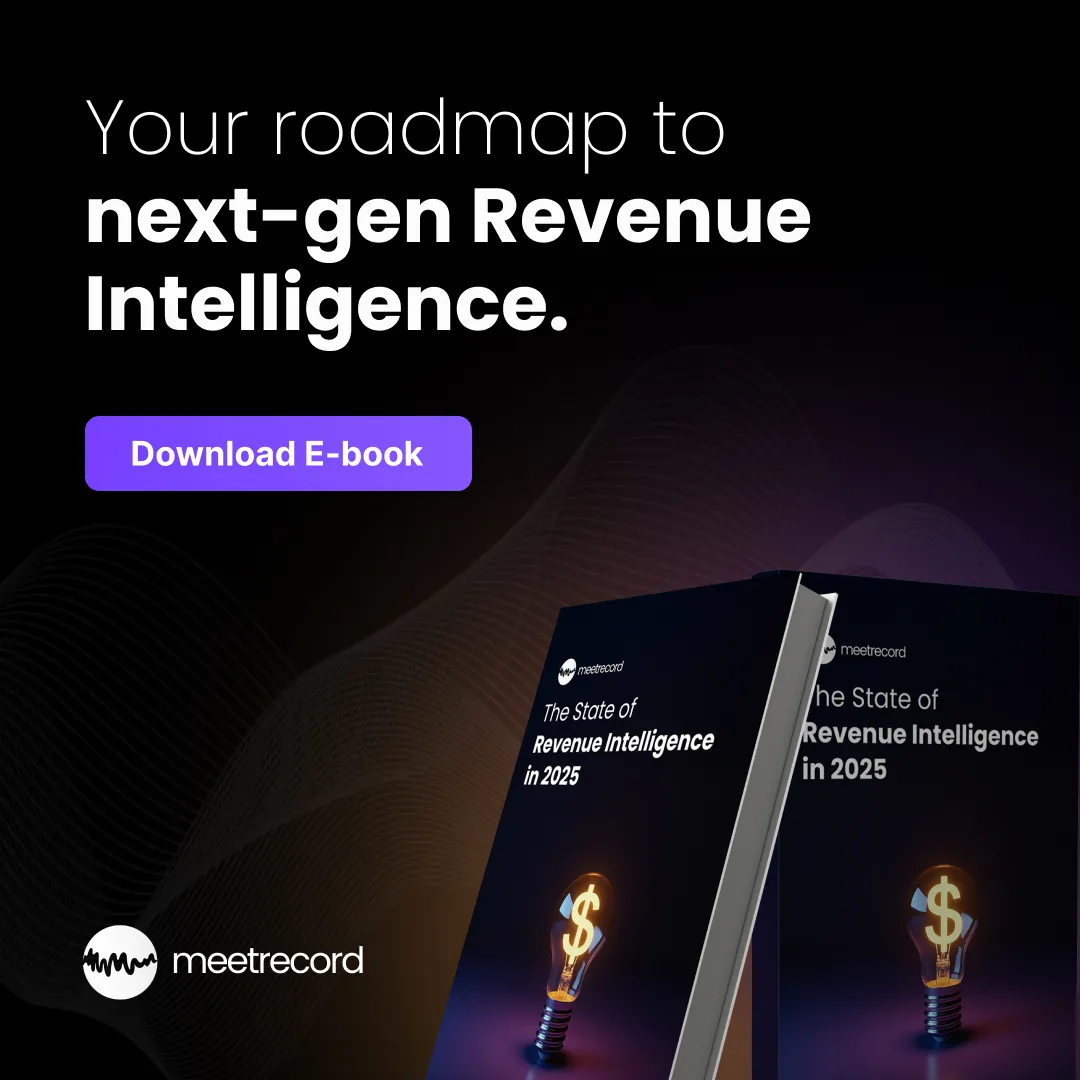When it was launched as a simple transcription app in 2016, Otter.ai helped define the AI transcription category.
But in 2025, transcription has become table stakes for tools in the conversation intelligence domain. And it’s oversaturated with a lot of great players vying for the same profit pie.
Whether you are part of a sales team, a research firm, or a fast-moving startup, what matters today is what the transcription app does with your notes.
In this blog, you will get a full breakdown of Otter’s pricing, real user reviews, and what alternatives exist, especially for teams that want more than just raw transcripts.
Otter.ai Pricing Overview At A Glance
Otter.ai is one of the leading AI note-taking apps for live transcription and meeting notes. What you can do with it depends on how many minutes you have, how long your meetings are, and which plan you’re on.
But in 2025, that kind of pricing model feels outdated.
On paper, Otter’s pricing tiers look simple. But once you start using the platform in a real sales workflow (e.g., daily standups, weekly pipeline calls, customer demos, onboarding sessions), you’ll hit limits that feel underwhelming.
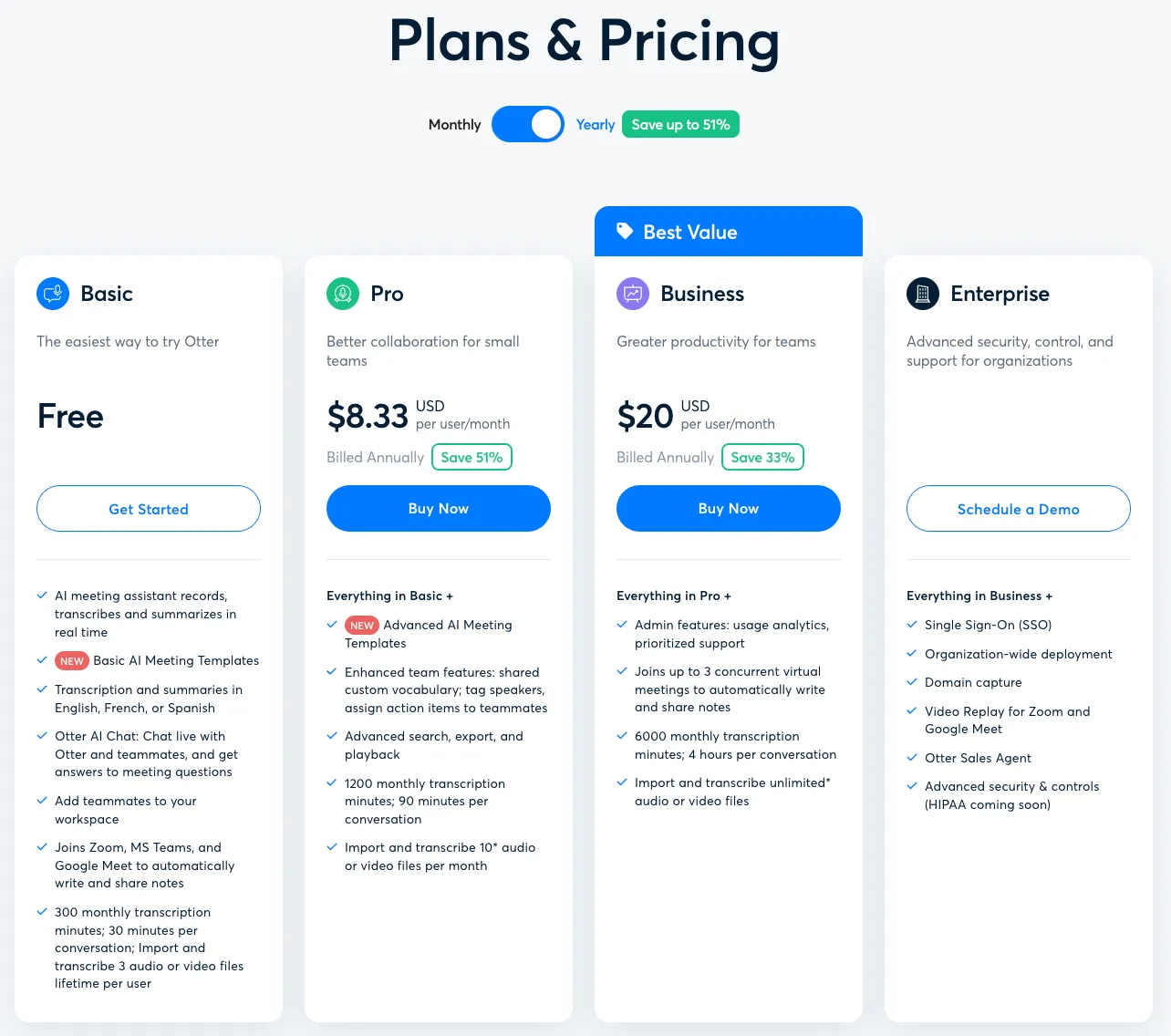
If you’re just dabbling, Otter’s free tier feels generous. But if you’re part of a growing sales team or work in a role where customer conversations are strategic growth levers, things get expensive pretty fast.
Here’s a simple breakdown of what each Otter.ai plan actually offers:
Otter Free Plan: Great Demo, No Long-Term Value
Otter’s free version comes with 300 minutes per month, 30-minute max per conversation, and just three file uploads for life.
It’s a good plan to dip your toes to understand Otter’s capabilities. You will get a taste of the AI summarization, a peek into transcripts, and enough free capacity to test a few meetings. But it’s not built to scale, by design.
This might be enough if you’re a student or someone who takes occasional notes. But for anyone in sales or product, where calls are an everyday affair, this plan is a non-starter.
Otter Pro Plan: More Minutes, But Real Limits
At $8.33 per user per month, Otter.ai’s Pro plan gives you 1,200 minutes a month and up to 90 minutes per meeting. You can upload 10 audio or video files each month. It’s still built for individuals, not teams.
And that’s where frustration kicks in.
Otter Pro works best if you attend meetings in real time and want those transcribed. But if your workflow includes reviewing past calls, uploading demos, or syncing older customer interviews, you’ll hit a dead end.
This is not a power-user plan. It’s a commuter version; lightweight, decent for day-to-day solo calls, but useless for reps who need deeper conversation visibility.
Otter Business Plan: Solid Capacity, Clunky UX
This tier bumps you to 6,000 minutes per month. You can now upload unlimited recordings, and Otter can even auto-join up to three meetings at the same time.
That sounds like a proper team plan. But it comes with trade-offs.
You get admin controls, priority support, and some permissions management. But the UI hasn’t kept up. Switching between users, managing meeting joins, or navigating shared folders can feel tedious because the UI lacks polish.
One reviewer on G2 summed it up:
“We got the Business plan for our RevOps team, but onboarding was confusing and we still don’t know how to automate shared folders properly.”
This is a good plan if you run a content-heavy org (think: podcast production or internal training). But for fast-paced sales teams? It’s functional with a fair bit of friction.
Otter Enterprise Plan: Sales Features, At A Steep Cost
Here’s where things get serious and expensive.
Enterprise is the only tier where Otter offers Otter Sales Agent, along with other features such as:
- CRM integration (Salesforce, HubSpot, and Zoho)
- Replays for past video meetings
- Domain claim
- Advanced security and controls
Most of this sounds promising, but the pricing info is gated.
Vendr estimates Otter’s annual deals range from $17,000 to over $31,000, depending on team size and feature requirements.
That’s a huge jump from the Business plan, with a few core sales automation features locked behind the paywall.
For lean sales teams or startups, that’s a no-go. You either overpay for features you may not need or miss out on the only part of Otter that feels useful.
What Users Really Think About Otter’s Pricing Plan
Otter gets a lot of things right. But pricing isn’t always one of them.
Here’s what long-time users actually say about where the product delivers and where it starts to fall short.
What Otter.ai Love About It
One user put it this way on Reddit:
"The time cues are SUCH a huge help if you’re doing audio or video. When I’m producing video I can just grab those timestamps and hand them off to an editor. For audio, it makes cutting tape soooooo easy. Genuinely it’s a godsend."
—erossthescienceboss
Others love how Otter fits into their workflow without much effort.
“Love the summaries, how they are editable, and how I can use the sidebar to create a follow up email starter based on the summary of details. It saves so much time. I love that all the notes are searchable on the website and easy to search through.”
—Valerie K., G2
And even long-time users say they’re happy with the basics:
“I’ve been subscribed for almost 3 years now. I can simply initiate recording via browser or place my phone near my laptop speaker. It’s worth it to me.”
—JasonWorthing8, Reddit
What Frustrates Otter.ai Users the Most
Many users feel like Otter has shifted from user-friendly to upsell-heavy. A common complaint is how the Pro plan quietly dropped from 6,000 to 1,200 minutes a month, without a corresponding drop in price.
“The low-cost Otter.ai is now very much not low-cost. It sucks & I want it to stop.”
—damegawatt, Reddit
Others call out limits that make the product hard to use consistently:
“I use only the basic features of uploading audio, transcribing, and exporting the transcript. I sometimes will upload more than 10 audio files a month. To upload unlimited files I would now need to pay for their Business plan, which is too expensive.”
—InvestorMonitor, Reddit
The Business tier adds even more friction for smaller teams who don’t need admin dashboards but are forced to upgrade anyway.
“Most features of the business tier are an overkill for my company's needs, but I'm practically forced to subscribe to it. Otter.ai wants to lock in customers in the highest tier and makes it unnecessarily difficult to use their lower paid tiers.”
—Matthias T., G2
There’s also frustration around billing practices, particularly auto-renewals and unclear downgrade options during the trial-to-paid transition.
The takeaway is simple: Otter works great for light users, but if your transcription needs grow or vary, the pricing structure may start to feel like a tax on your own content.
Otter.ai vs AI Notetaking Alternatives: 5 Tools Worth Your Time
Thankfully, Otter isn’t the only game in town. In 2025, the AI notetaking category has exploded, and most note-taking apps offer transcripts, summaries, and action items by default.
However, most of them still have feature sets that revolve around note capture. Therefore, the real question isn’t which one takes notes best, but which one actually helps your team act on them.
Below are five alternatives that stand out for different reasons.
1. Fireflies.ai
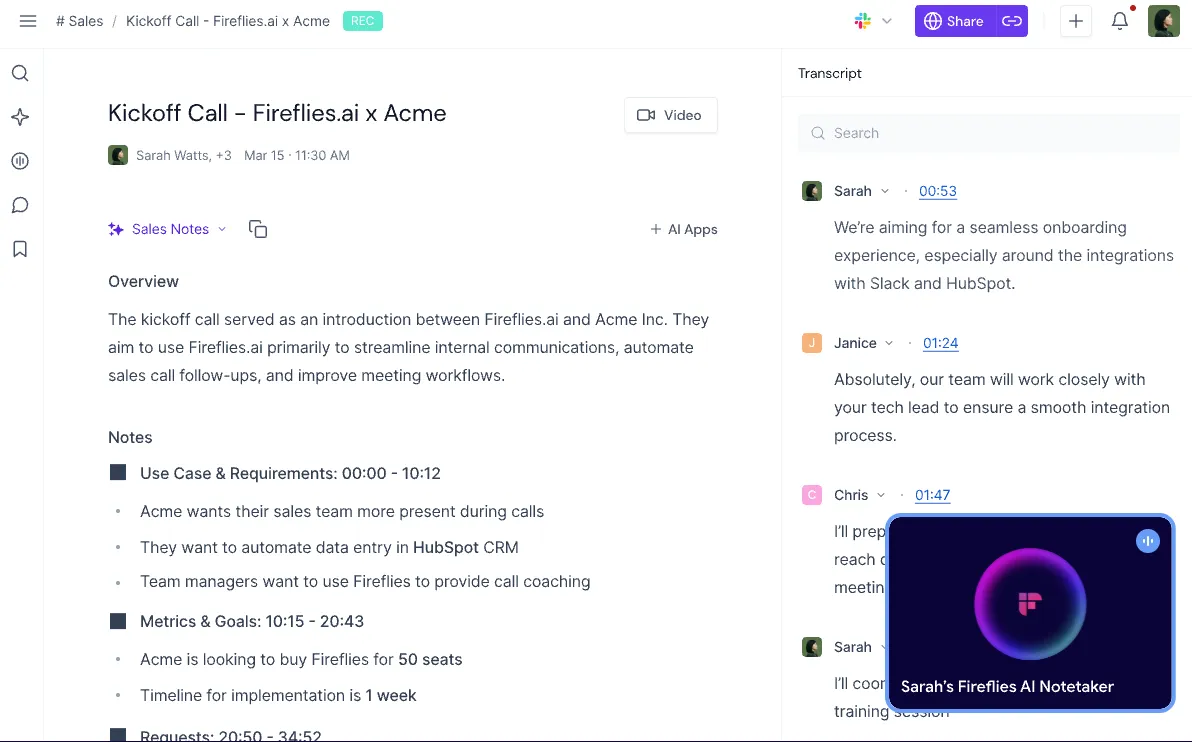
Fireflies feels like the closest cousin to Otter, but with more firepower.
You get unlimited transcription even on the free tier. It integrates with CRMs like Salesforce and HubSpot, tracks topics, auto-joins meetings, and stores conversations indefinitely. For fast-growing sales teams, it’s built to scale from day one.
Fireflies trails Otter hands down when it comes to the breadth of features and language support.
For instance, it works across Google Meet, Zoom, MS Teams, and Webex. It can also transcribe notes in 100+ languages. That alone makes it more usable globally than Otter.
What users like:
“Fireflies is my daily driver, I've tested Fathom and Otter as well but I find the overall UX worse than the former, also Fathom and Otter don't have a public API so custom integrations are such a pain.”
—braindeadcoffeelover, Reddit
That said, the interface can feel a little dated, and the summaries aren’t always sharp out of the box. You’ll still need to configure your workflows to get meaningful value.
If you’re curious how Fireflies really stacks up against Otter, read our full Fireflies vs Otter.ai breakdown.
Fireflies.ai Pricing
Starts at $10/user/month. Free plan available.
2. Fathom
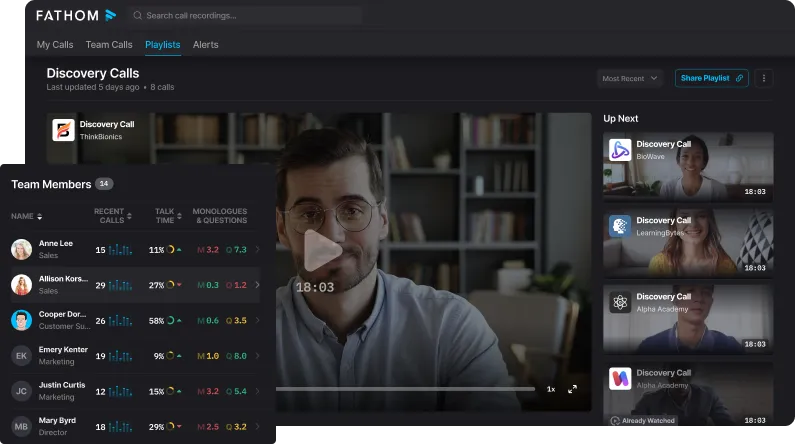
Fathom nails its user experience and is widely praised for it, too.
If you’re an individual operator, consultant, or founder who lives on Zoom, Fathom’s automatic summaries and clean UI make it feel like your own assistant. You don’t have to clip, timestamp, or organize anything. Fathom will do it on your behalf.
But Fathom has some limitations you should be aware of. Fathom works with Zoom, Google Meet, and Microsoft Teams, but only if you install the desktop app.
It doesn’t let you upload files. It's also not designed for team-level analytics, coaching, or revenue workflows.
Fathom Pricing
Free forever plan for individuals. Paid plan starts at $15 per user per month.
3. tl;dv
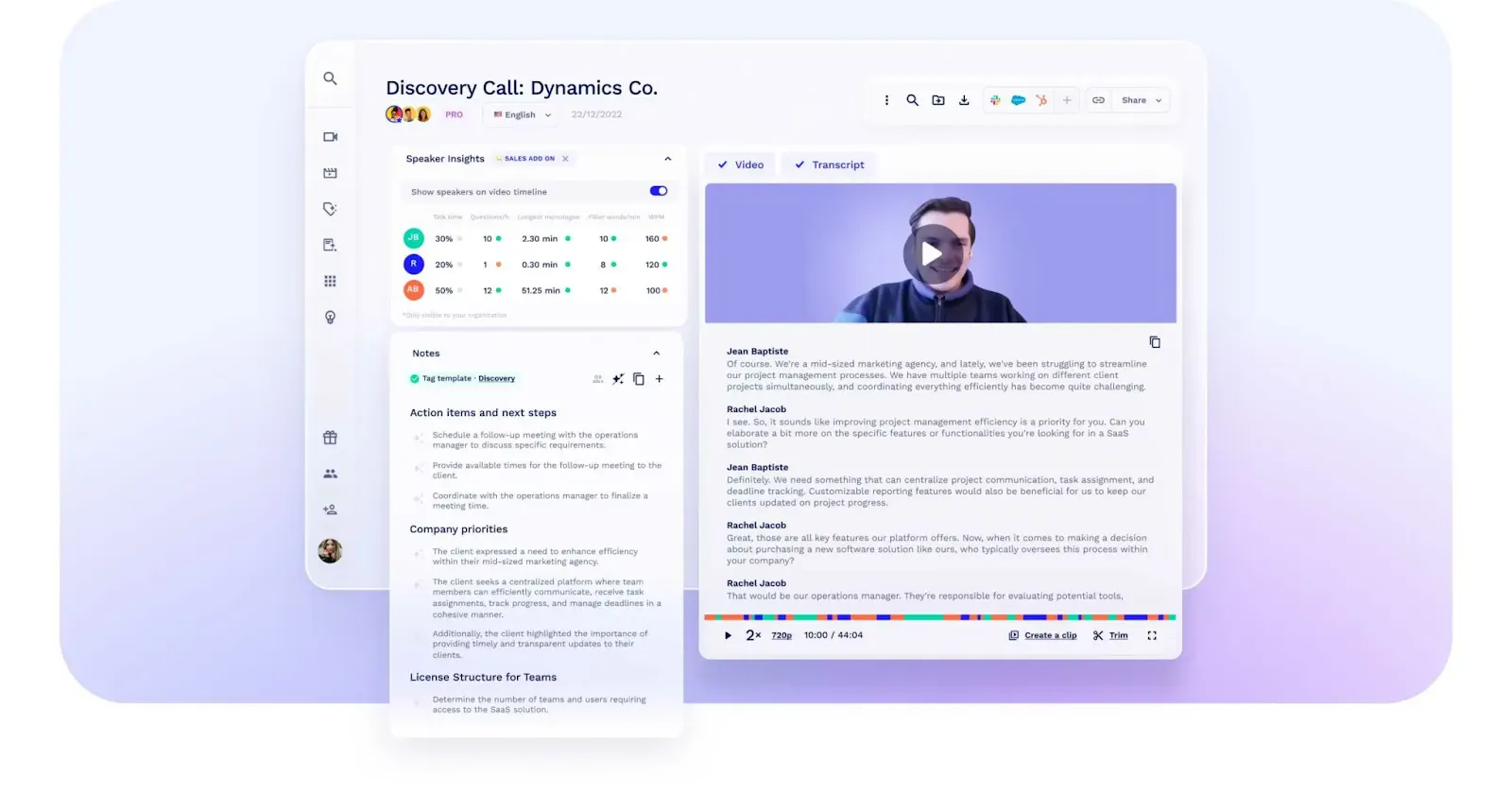
tl;dv is what happens when async culture meets AI notetaking.
It’s a Chrome extension that records and timestamps Zoom and Google Meet calls. You can tag teammates, clip moments, and write searchable notes in real time.
Teams love it for onboarding, training, and sharing “what happened” without everyone being in the room.
But if you’re a sales leader trying to pull deal risk signals or coach reps on their talk ratio, you’ll be underwhelmed. There’s no pipeline tagging, no revenue view, and no way to connect notes back to business outcomes.
It's fantastic for async teams, but less useful for sales-specific use cases.
tl;dv Pricing
Free plan with paid upgrades starting at ~$20/month.
4. Notta.ai
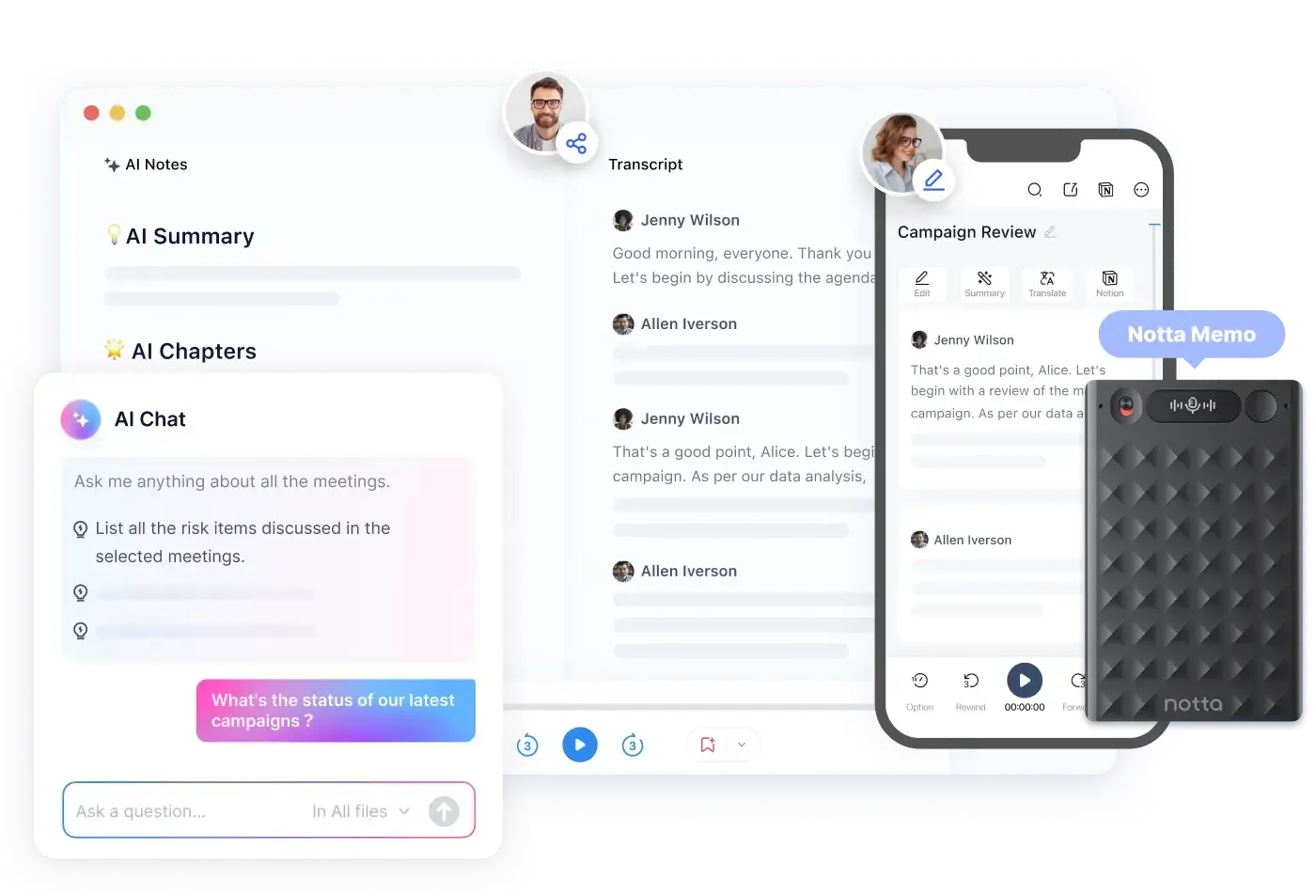
Notta is a fast, multilingual transcription tool that gets the basics right.
You can record meetings across Zoom, Google Meet, Microsoft Teams, or upload pre-recorded audio and video files.
Notta supports over 100 languages and lets you edit transcripts in a clean, no-frills interface. You also get instant export options to Word, PDF, and even subtitle formats.
But Notta isn’t built for teams. There are no coaching features, no CRM integrations, and no conversation insights tied to pipeline or rep performance.
It works best if you just need accurate, fast transcripts you can polish later.
Notta Pricing
Free plan available. Paid plans start at $8.17 per user per month.
5. Jamie
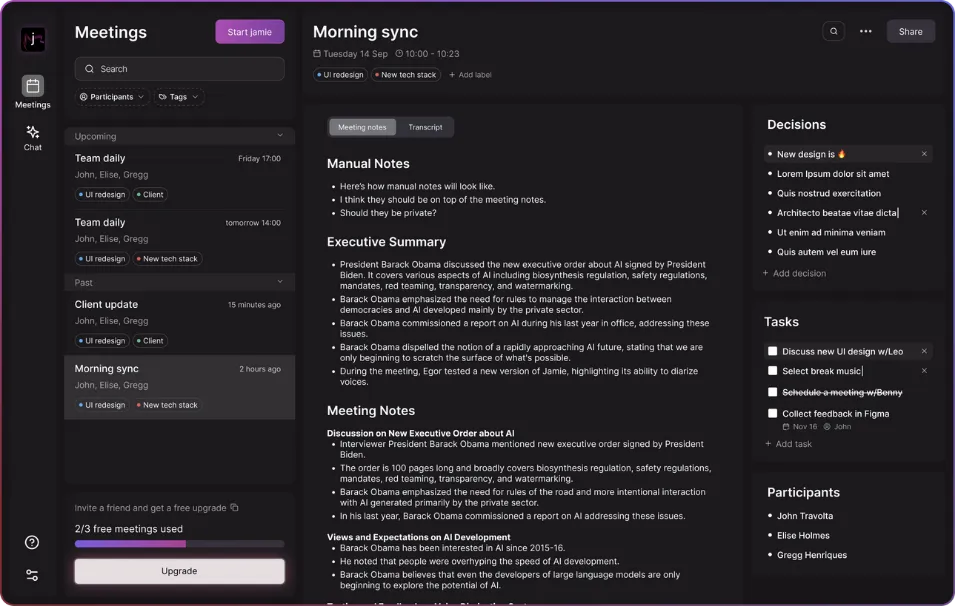
Jamie positions itself as a “next-gen meeting assistant” and puts a slick UI front and center.
Jamie automatically joins calls, takes notes, summarizes calls, and organizes tasks by speaker or topic. It also offers integrations with calendar tools and productivity suites.
Jamie is particularly strong at generating clean, well-structured notes with minimal effort, and it's entirely privacy-focused, with data stored in Europe.
That said, it’s early days. Jamie doesn’t yet support CRM workflows, deal tagging, or any real revenue-focused intelligence.
The product is well-suited for internal teams or cross-functional meetings, but it’s not tailored for go-to-market leaders who care about forecasting or rep coaching.
Jamie Pricing
Free plan available. Paid plans start at €24 per user per month.
What These Tools Miss: Coaching, Forecasting, and Revenue Context
Most AI notetakers still stop at transcription. Maybe you get a few bullet points. Maybe an auto-summary. But what if you want to:
- Know deal risks based on language cues?
- Get coaching suggestions based on rep behavior?
- Connect calls to pipeline activity or forecast accuracy?
That’s where most of these tools fall short.
To be clear, these aren’t bad products. Some are excellent at what they do.
But they’re built for capturing moments, not driving outcomes. And if you're in sales, you have to think beyond basic transcription and aim to leverage conversations to meet your revenue goals.
In the next section, we’ll go deeper into why just taking notes isn’t enough anymore and what features actually matter when you're picking a tool for your sales team in 2025.
What to Look for Beyond Transcription: Sales and Revenue Intelligence Tools
Most teams don’t realize this until it’s too late: transcription is just step #1. It’s great to have it, no doubt. But it’s incomplete if it doesn’t lend to outcomes.
Let’s first understand the nuanced differences between the different tools:
This explains why revenue intelligence platforms have real leverage.
They can automate the sales notes to understand customers better, improve rep behavior, protect the pipeline, and drive revenue visibility.
Why Revenue Intelligence Matters
If you’re still working from call recaps and end-of-week spreadsheets, you’re missing half the picture. Fast-moving sales teams today need visibility across every layer: conversations, CRM hygiene, coaching gaps, and forecast health.
Better notes rarely amount to anything unless you spend time processing the data. But better insights always lead to better decisions.
Before you choose a tool, ask:
Does it just transcribe, or does it think?
Best Revenue Intelligence Platforms That Go Beyond Note-Taking and Transcription
Below are five platforms worth knowing. Each offers something more than raw notes; they give you the full revenue view.
1. MeetRecord
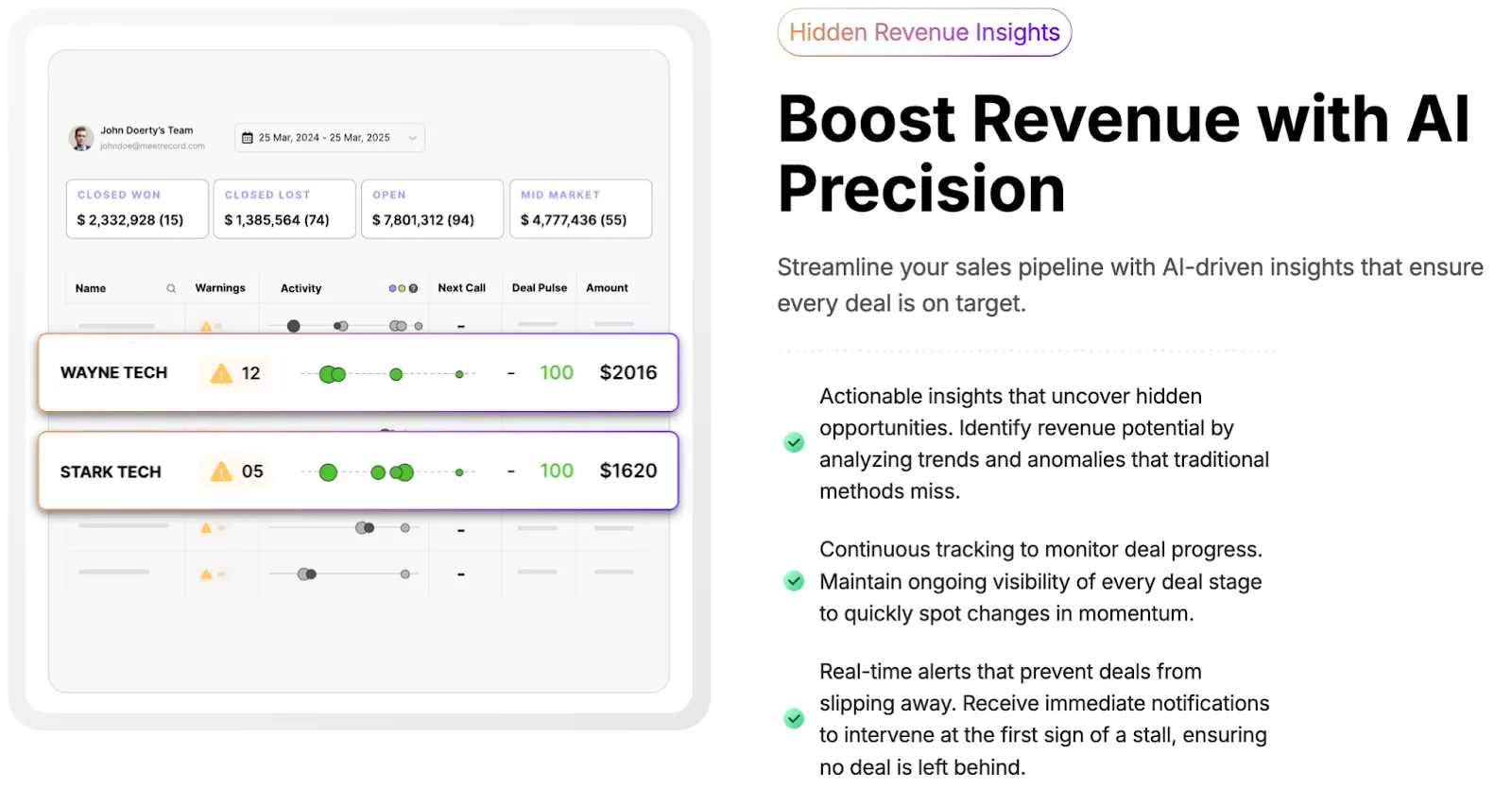
MeetRecord is a revenue AI platform for sales teams that live and die by conversations.
It transcribes calls, sure. But more importantly, MeetRecord analyzes them, tags follow-ups, auto-updates your CRM, and surfaces patterns across your pipeline.
MeetRecord also lets reps practice with AI-powered sales roleplays that simulate real buyer scenarios. So reps don’t just get feedback after calls; they can sharpen their skills before they ever get on one.
Best For:
Sales teams that want conversation intelligence, forecasting, and coaching context in one place.
Pros:
Cons:
Verdict:
MeetRecord hits the sweet spot between usability and depth. It’s not bloated like legacy players, and it’s purpose-built for the modern RevOps stack.
Pricing:
Custom pricing based on team size and features used. Book a demo to see it in action.
2. Gong.io
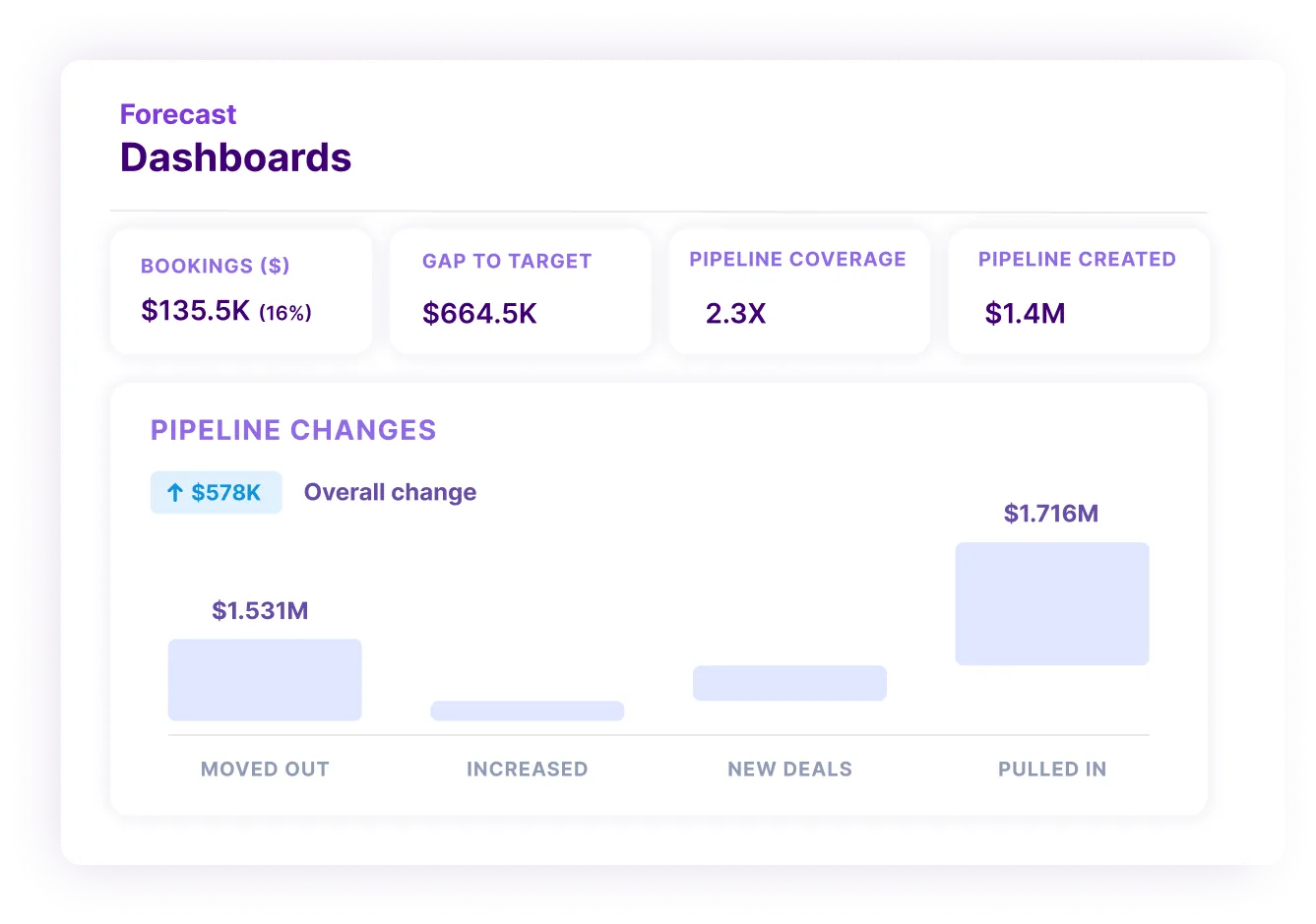
Gong is one of the earliest players in the revenue intelligence space. It focuses heavily on analyzing rep behavior, calls, and pipeline momentum using AI models trained on millions of conversations.
Best For:
Enterprises with dedicated enablement and RevOps teams, already working with complex sales motions.
Pros:
Cons:
Verdict:
Powerful if you can afford it and have the internal team to manage it. For lean teams, it often feels like too much software for too little day-to-day lift.
Pricing:
Not listed publicly. Our estimates put its starting price at $1,600 per user/year, along with $5,000 in platform fees for up to 49 users.
Want to know what Gong really costs? Here's the breakdown no one gives you upfront: Gong Pricing Explained.
3. Chorus by ZoomInfo
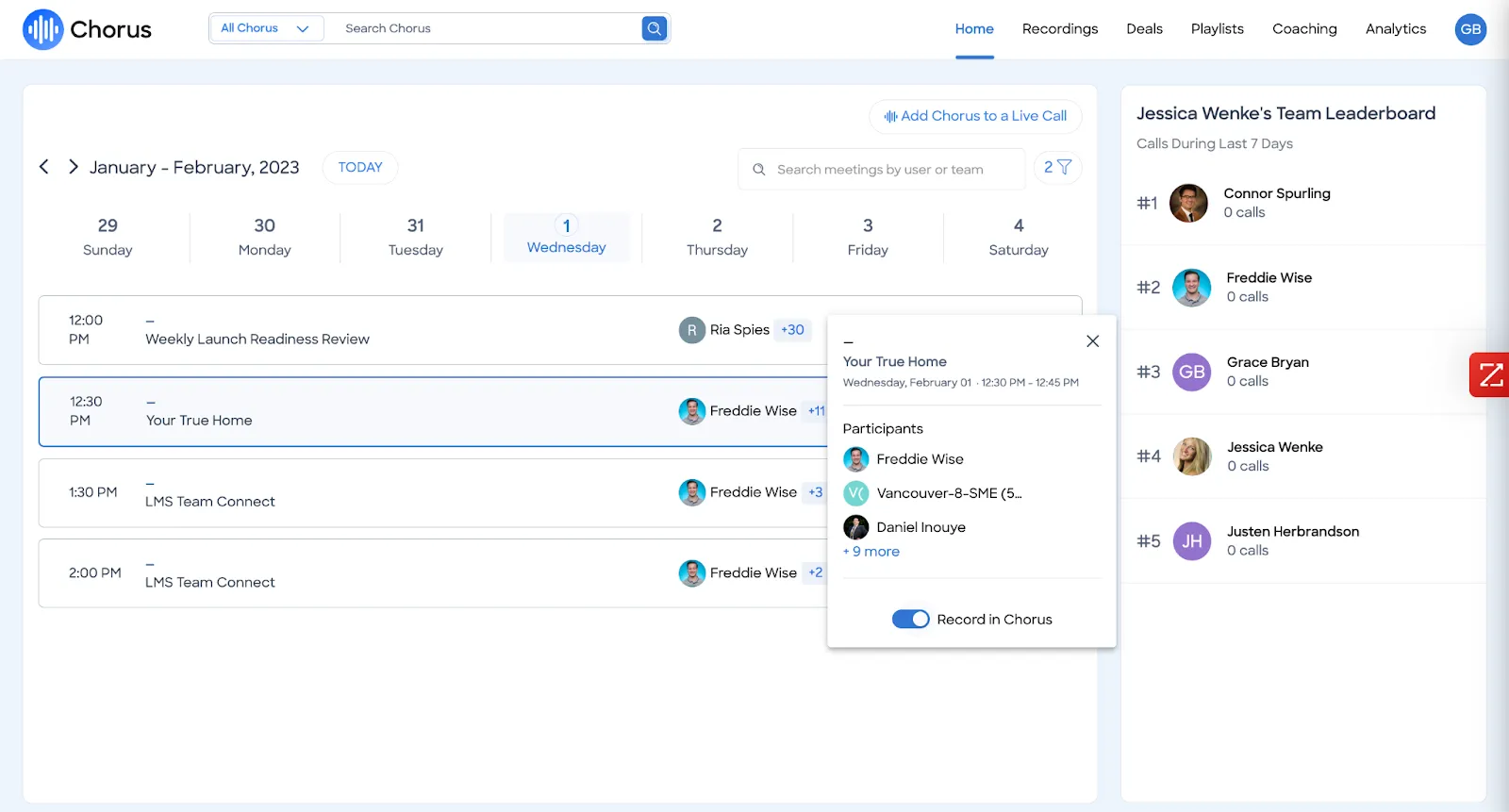
Chorus was already a leading conversation intelligence tool before it was acquired by ZoomInfo. Since then, it’s shifted focus toward integration with ZoomInfo’s data ecosystem.
Best For:
Teams already deep in the ZoomInfo suite.
Pros:
Cons:
Verdict:
Useful for call review and syncing to CRM. But it hasn’t kept pace with what modern sales teams expect from a RevOps tool in 2025.
Want options beyond Chorus? Here’s a list of Chorus alternatives for conversation intelligence.
Pricing:
Not listed publicly.
4. Clari Copilot (Formerly Wingman)
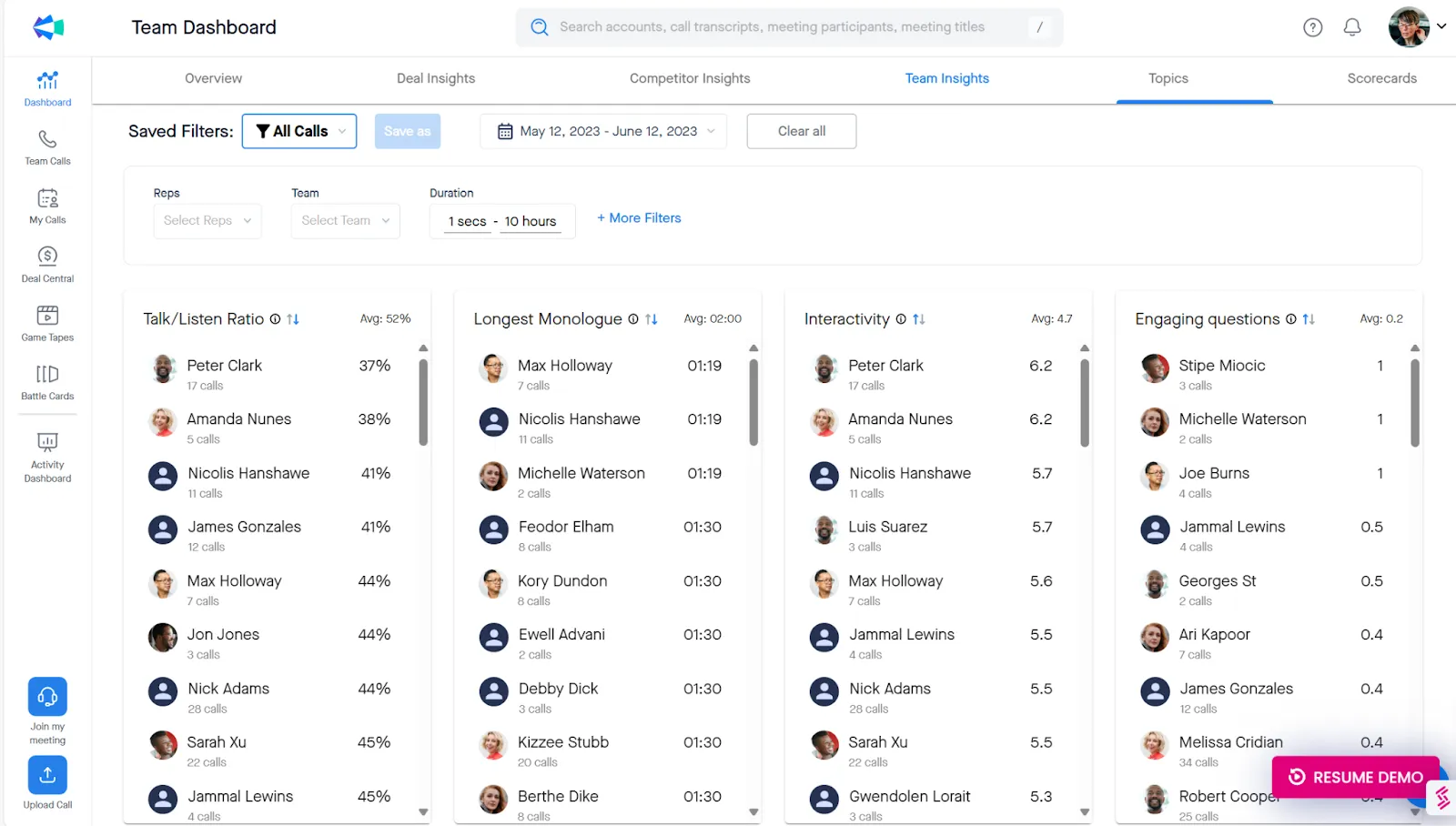
Clari acquired Wingman and rebranded it as Copilot, rolling it into its forecasting ecosystem. It captures calls, adds live coaching cues, and feeds data into Clari’s revenue platform.
Best For:
Existing Clari users looking to expand their forecasting inputs.
Pros:
Cons:
Verdict:
Copilot is best as an add-on, not a standalone tool. If you’re deep in Clari’s stack, it fits well. Otherwise, it’s a pricey middle layer.
Not every sales team likes Clari. If you want sharper insights without the enterprise baggage, read up on Clari alternatives and competitors.
Pricing:
Not listed publicly.
5. Aviso
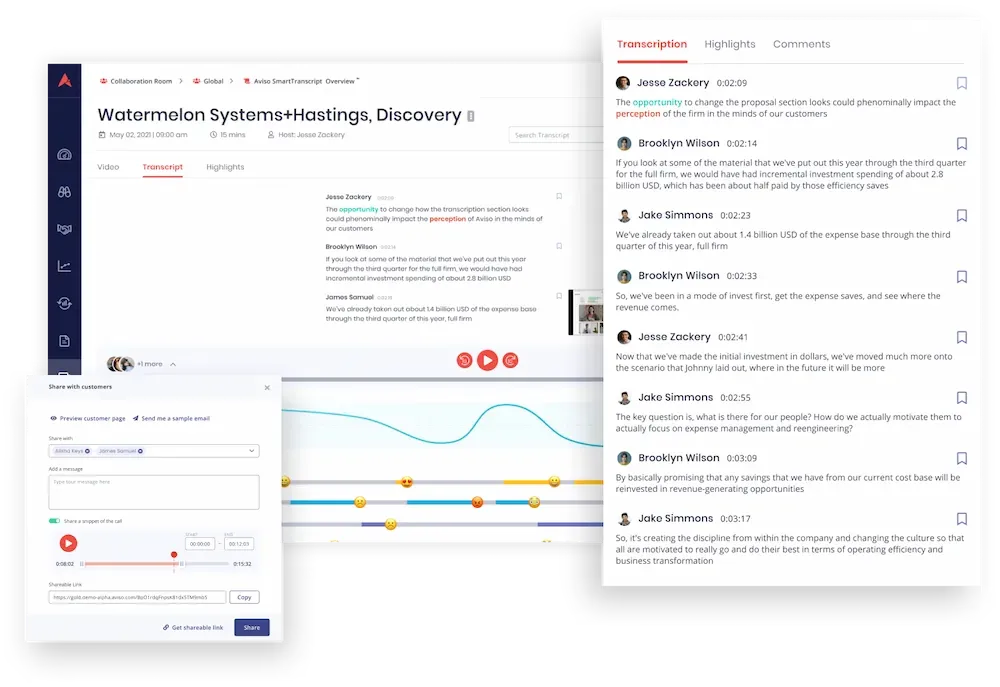
Aviso pitches itself as an AI-powered revenue operating system. It focuses more on predictive forecasting, sentiment analysis, and deal acceleration across large sales teams.
Best For:
Large enterprises with technical sales cycles and long deal timelines.
Pros:
Cons:
Verdict:
Impressive in terms of forecasting depth, but lacks usability for front-line reps. Best suited for organizations with a dedicated RevOps function and high-volume enterprise sales motions.
Pricing:
Not listed publicly.
Prefer a quick visual breakdown? Here's a side-by-side table version of the platforms we just covered.
Want more tools like these? Check out The Best Revenue Intelligence Platforms for 2025 for a deeper look at pricing, CRM sync, and coaching features, especially if you're scaling RevOps fast.
How to Decide: Which AI Notetaker Suits Your Needs?
Not every team needs 6,000 minutes of transcription or revenue intelligence capabilities. The right tool depends on what you’re actually trying to do with your conversations.
Here’s a simple way to decide based on who you are and what you need today.
If You're a Student or Solo Creator
Keep it simple. You won’t need forecasting models or CRM sync. What you need is a clean, usable transcript with time to focus on your work.
Try:
If You're a Freelancer or Consultant
You probably care about meeting history, importing recordings, and sending summaries to clients. But you’re still a one-person shop.
Try:
If You Manage a Team or Need Admin Controls
You’re now dealing with shared meetings, onboarding, and visibility across calls. You need tools that don’t just transcribe, but help manage how your team works.
Try:
If Sales Productivity Is Your Priority
You are now in serious business territory. You don’t just need notes; you want to keep tabs on patterns, insights, and behaviors. You want to know which rep is struggling, which deals are at risk, or whether your reps are actually following up.
Go with:
Bottom line:
Don’t just look at the price, consider the bigger picture. A $10 tool that gives you clean transcripts is great. But if you need to coach reps, monitor follow-ups, or explain pipeline changes, you will need more than automated notes.
Not sure where you fit? Again, check out our full breakdown of the best revenue intelligence tools to figure out what’s best for you.
Final Verdict: Otter Is Good for Notes. But Is That Enough for You?
In 2025, your conversations deserve more than transcription and summaries.
If you’re leading a revenue team and trying to get clarity across deals, choose a tool that can give you actionable insights you can act on.
Otter is a good entry point. But once your needs stretch beyond personal notes or one-off meetings, it starts to feel like a ceiling.
That’s where platforms like MeetRecord come in. It doesn’t stop at reporting what happened in a call. It will suggest what to do next, what areas to coach, and which pipeline activity to pay attention to.
If you’re ready to move past the notetaker phase, book a demo and see what revenue-focused AI actually looks like in action.
Frequently Asked Questions
MeetRecord is the best Otter.ai alternative for sales teams because it goes beyond transcription to offer deal intelligence, coaching insights, and CRM automation designed specifically for revenue workflows.
Otter.ai Pro is built for individuals and includes limited transcription minutes and file uploads, while Otter Business supports teams with more minutes, unlimited uploads, admin controls, and meeting auto-join features.
The best AI for salespeople is one that combines call transcription with pipeline insights, rep coaching, and CRM sync. MeetRecord is purpose-built for this, helping reps and managers close deals with more clarity and less guesswork.
Yes, Otter.ai offers a free plan that you can use forever, but it comes with tight limits on transcription minutes, file uploads, and meeting duration, making it better suited for casual or personal use.
Fireflies is better than Otter.ai if you need unlimited transcriptions, more integrations, and broader language support. Otter.ai is easier to use but has stricter limits, especially on its lower-tier plans.


.svg)

.webp)